
What is Info FPS CPU GPU video tutorial on Samsung phones?
In the Info FPS CPU GPU tutorial on Samsung phones, I will introduce you to a lesser known feature that we find on Samsung phones.
This is about GPUWatch, which is a function for monitoring the FPS and the load of the processor "CPU" and the graphic chip "GPU".
This function is only found on Samsung phones, but other manufacturers may also provide something like this, under other names.
What is GPUWatch?
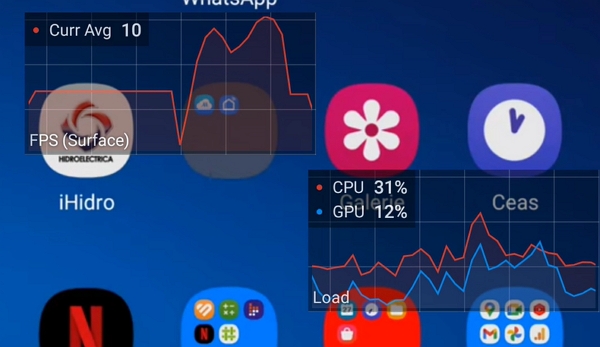
GPUWatch is an exclusive feature found on Samsung phones that helps us gather information about FPS, GPU and CPU live and overlay, meaning it can be displayed over other apps, games, home screen, etc.
It is very possible that other manufacturers will make similar functions available to users.
GPUWatch does not need to be installed, it is already pre-installed
The GPuWatch app does not require installation, it is already installed
GPUWatch must be enabled instead
How to enable GPUWatch
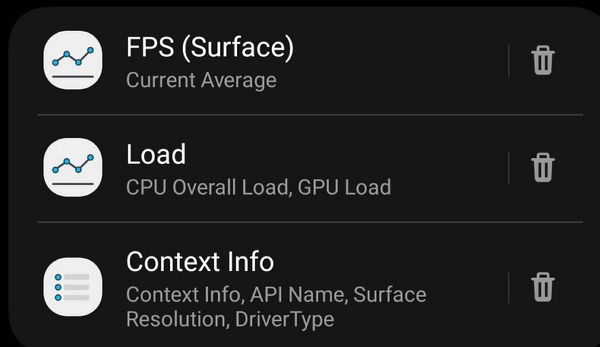
Enabling GPUWatch is very simple. We just have to go in Developer Options and enable the function.
After activation we can play with the options and we will be able to change the appearance of the widgets, their type, number and size.
Similar tutorials

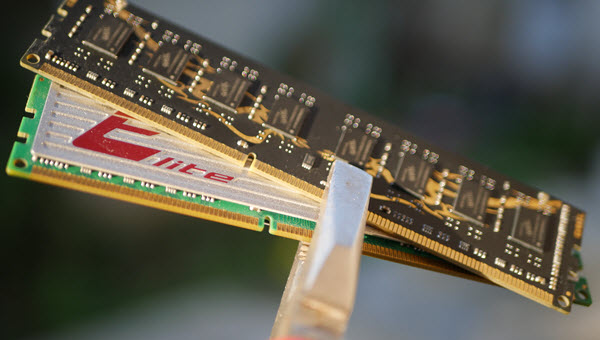
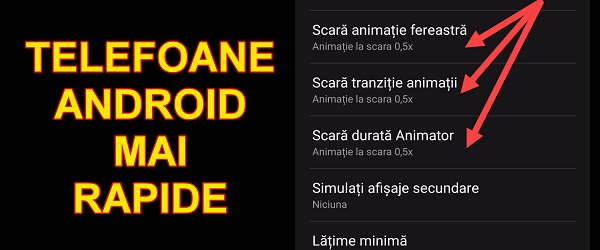








Speak Your Mind