Upgrade Windows 11 to ANY PC What is the video tutorial about Upgrading Windows 11 to ANY PC about? The following video tutorial is about how to upgrade to Windows 11, if you have Windows 10, on ANY PC without any hardware limitations. If in the previous tutorials I showed you how to install Windows 11, how to upgrade Windows 11 on PCs… [Read more...]
UPGRADE Windows 11 on ANY PC - from 10 without data loss
Install Windows 11 ON ANY COMPUTER - and old PCs without TPM
What is the Windows 11 installation tutorial on any computer about? In this video tutorial we will see how to do a Windows 11 installation on any computer. It doesn't matter if your PC has a TPM or not. Minimum requirements for Windows 11 It is known that Microsoft has stricter minimum requirements for Windows 11. Thus, in order to be able to install the new operating system,… [Read more...]
Upgrade Windows 11 on older computers - if we have at least TPM 1.2
What is the Windows 11 Upgrade tutorial on older computers about? In today's video tutorial, Upgrading Windows 11 on Old Computers. I'll show you how you can upgrade from Windows 10 to Windows 11 if you have older components that don't support TPM 2.0 Why Windows 11 doesn't work on older computers When Windows 11 launches, those from… [Read more...]
Upgrade Windows 11 without data loss - Windows 11 upgrade tutorial
Upgrade Windows 11 without data loss What is the tutorial for Upgrading Windows 11 without data loss? This is a tutorial on how to upgrade to Windows 11 without losing data. Everything takes about 30 minutes and the settings, applications, even what you had on the desktop, will remain the same. The new Windows 11 has been launched! - Upgrade [Read more...]
Create USB stick with Windows 11 without Media Creation Tool - video tutorial
What is the tutorial about Creating a USB stick with Windows 11 about? In the video tutorial Creating a USB stick with Windows 11, we will make a USB stick with Windows 11, from the ISO image that we downloaded from the official Windows website. Because there is no Media Creation Tool for Windows 11 (5.10.2021) yet, we will use Rufus. Where to download ISO image with Windows… [Read more...]
Windows 11 ISO official download site - Windows 11 download tutorial
Windows 11 ISO official download site What is the official Windows 11 ISO download site tutorial? In the tutorial Windows 11 ISO download official site I show you how to download the ISO image with Windows 11 from the official Microsoft website. How can we download the ISO image with Windows 11? A few days ago, Microsoft made it possible to download… [Read more...]
Windows 11 installation methods - PC or virtual installation in Hyper-V
Windows 11 Installation Methods What is the Windows 11 Installation Methods video tutorial about? In the Windows 11 Installation Methods tutorial, I will show you how you can install Windows, on a new PC, or in a virtual environment, in Hyper-V, to try it out and personally notice the news and changes. design. It is not good to install Windows 11 instead [Read more...]
Find out if you can install Windows 11 on your PC
Find out if you can install Windows 11 What is in the tutorial Find out if you can install Windows 11 on your PC Find out if you can install Windows 11 on your computer. Windows 11 has special installation requirements and there is no point in downloading Windows 11 if you can't install it. I will present an application with which you can detect if your computer… [Read more...]
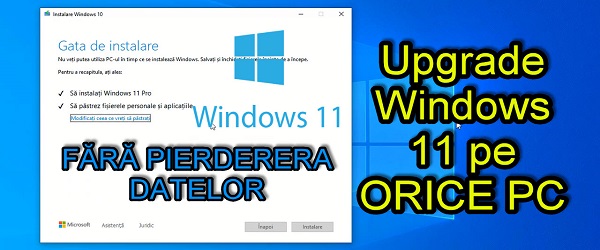


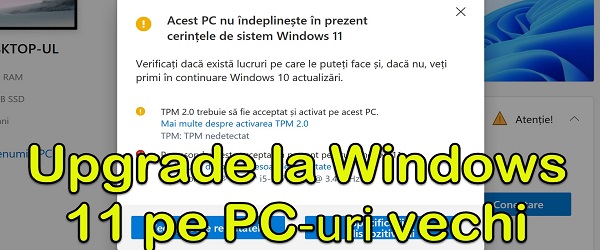
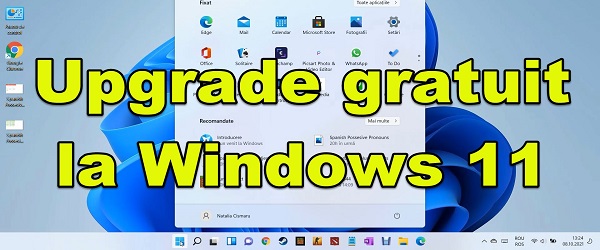


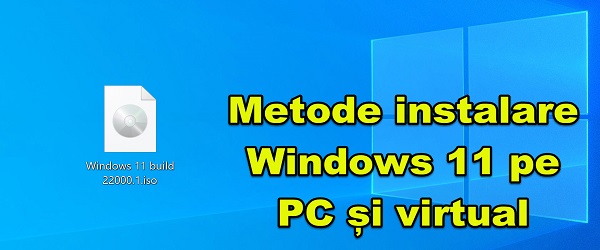
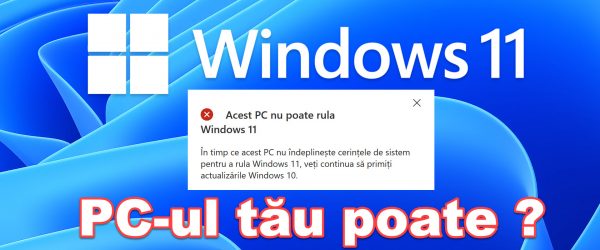







Recent Comments