Hi friends, today's tutorial we will see how we can be more efficient when looking for very specific information. Specifically we'll see that using Windows Explorer (My Computer) can seek the information we need on any website or search engine. Basically we resort to a trick by which we will add in Windows Explorer or search site from the Start button (for Windows Vista and Windows 7) search engines like Google, Yahoo, Bing, or other sites you like that we are looking for usually information, favorite video clips, documents or music. What will we use them?
When we open My Computer and look for example "How to use Adobe After Effects?" and we will press the Enter key, we will be able to search for this information on any site or search engine added by us, directly from My Computer, which we always have in the foreground anyway. You no longer have to open the browser, access Google or the site you want to search, then click in the search box, type the terms and press the Enter key. The information will be just a click away (literally) from us.
To fulfill what we proposed we use Group Policy Editor (available only in versions of Windows Home Premium, Professional, Ultimate and Enterprise)
The big advantage for Windows Vista or Windows 7 is that the search engines or favorite sites added will also be displayed in the Search in the Start menu. So, when we search for "How do I use Adobe After Effects?", Either using Search in the Windows Start menu or in My Computer (Windows Explorer), search engines and favorite sites will be displayed in both situations. . All we have to do is click with a mouse to choose in which search engine or on which site to search for that information without having to first access the main page of the search engine or the site as soon as possible. then look for the desired information.
You can for instance add the query string for Gmail, Yahoo or Hotmail and so you can look for a direct email from My Computer.
CAREFUL: For those who still use windows optimization tweaks and know that you have stopped the "Windows Search" service, you must know that this service will have to be reactivated so that what was shown in the tutorial will work.
That said I do not just have to nvit to see the tutorial to see exactly how we can seek any information directly from My Computer (Windows Explorer) or Search box on the Start menu of Windows.
Remember, if you have suggestions, complaints or additions do not hesitate to write in the comments box, de-also if you met the comments box a user has a problem and you can help him, do not hesitate to do it, the only way we can do this place better, see the comments box!
On the comments box trying to get somewhat on the subject so other visitors can offer a tutorial + comments relevant comments may be extra support for user errors, or desire to learn.
Before asking a question try looking through the comments oldest, most times there already answered your question.
Use more categories at the top of the site and the search engine from the right corner to quickly get to what you are interested, we have over 800 tutorials that cover almost every genre of software, we have realized, I you just have to search for them and watch them.Instructions for use videotutorial.ro
Search Engine.
If for example you have a problem with Yahoo Messenger, you can enter in our search engine terms like Yahoo, Mess, Messenger, id mess, multimess problem messenger, messenger error, etc., you will see that you will have a choice.Categories.
If you use category drop-down, they find the bar under Home categories: Office, Graphic-Design, Hardware, Internet, Multimedia, Security, System, Storage, Backup, under these categories are organized sub-categories and sub-sub -categorii, that's a more accurate filtering. To find something related to Yahoo Messenger using the categories you can lead the category:InternetThere will open other subcategories where you choose Voice-ChatFrom there you can go on the subcategory YahooFinally, with these filters will arrive on a page where the only items related to Yahoo Messenger or Yahoo Mail.Archives.
On the page Archives You can find all our tutorials organized beautiful days saptameni, months and years.
Everything is logical, just follow the logic.
Enjoy !
Adrian.... linux.videotutorial.ro
[media id = 873 width = 600 height = 282]
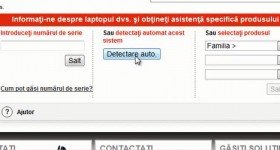







Thank you.
Hello! I have a technical problem. At the moment I have Windows Ultimate 7 I would like to know why every time I install win xp or sp or sp 2 3 goes netul. Windows 7 go first. On the win. XP Internet area does not appear conection and did not work at all. the win. I 7 appears at first use of windousu-lui.Va please help me thank you!
Have you tried to install the network card driver in XP?. Daia on w7 automatically finds you there.
In XP you need to install the network card drivers, therefore you do not have Internet Network Connections.Windows 7 has the ability to make most of the active components, even if drivers are not installed complete.Identifica NIC model is equipped with motherboard basic driver search on the net and when you install it atunxi operating system XP.
Hi, I have a little problem with an HP pavilion g6. I installed win7, but I do not go when you put headphones. If you listen to speakers go, but not the headphones. I do not know what to do. I have installed and uninstalled the driver 10 times and the problem persists. I mention that it's next to the clock where you are, when play-aza showed me a clip or music from laptop speakers but no headphones.
Please help.
Thank you
Are you convinced that pair of headphones that connected it functional? Have you tried with other headphones and did not work?
Hello. For some time now I have not "seen" the card reader on the computer. The software is Windows 7 Professional. Thank you.
I solved the problem ! I changed USB cable and everything is fine !!! We salute.
When internet providers will give up V4 to IP then you can install and mother drives the network card on xp, Xp does not know about V6. Let's hope that by then there will be no more "cans" running only on xp due to performance.
Yes, I tried with other headphones and do not go. I tried the speakers. The same error. And all this made another laptop goes smoothly.
The thing is not that green line moves next clock sound. I mention that before installing Windows went
What error do you get, what exactly is the error message? (you said "same mistake" above)
Can your PC does not support Windows 7, this 1 at hand, the hand can damage 2 chip and you no longer play audio through headphones, it can happen and this happened once and I had to change my laptop dAbeau -dAbeau has changed my heart to change it. If you try to put up 3 driveru it again. If 4 not leave a mess id, to see what problems you have with sound.
Hi,
I can't open the Tutorials because "Server not found: rtmpt: //188.215.51.197: 80 / simplevideostreaming / mp4: /.
I am retired and do not give it to an end.
yes adrian I really liked it the first time I see so thanks
On Windows 8 Enterprise Evaluation Work?
I resolved, only that there is an exception, because Windows explorer, change the name of File Explorer in gpedit.msc will need to look no File Explorer and Windows Explorer.
I resolved, only that there is an exception, because Windows explorer, change the name of File Explorer in gpedit.msc will be looking not File Explorer and Windows Explorer.
Excuse the spelling mistakes in previous comment.
I got some pictures that are stored by transfer.ro 10 zile.Nu only because I knew I open late May-ter. Can be recovered? If so, how do?