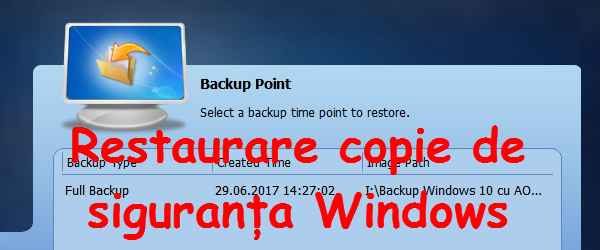
Windows copy security spoiled, restoration with AOMEI
If last time I told you how to back up your system with AOMEI, today you will see how to restore your backup when your PC stops running because of a broken Windows.
What is a backup?
The backup, or backup, is an image that contains the copy of the files you want, in our case the copy of the operating system.
What is the use of the security copy?
In the event of a computer disaster (virus, crush hardware, error, etc.), we can restore the system or file backup, and we can resume PC work in just a few minutes.
How to repair the system with a copy?
Because the backup copy is a clone of the system, it can be restored with the software it was created with. In our case we used AOMEI Backupper.
How do you restore your backup copy without turning on your PC (Windows)?
If Windows does not start, we need a bootable environment, that is, a CD or a USB stick with some files on it that allows us to restore the backup.
In fact, we do not need any Windows to restore a previous backup.
How Do You Make A Portable Windows?
How to make a CD or USB stick to restore Windows?
In the video tutorial you will see that it is a fairly simple process.
You need a CD or USB stick of at least 512MB.
In addition, if you are booting Windows PE, for Windows 10 latest version, you will need to install and ADK, Which is free of charge.
Alternatively, you can also make a bootable image with linux, but it is not that flexible, ie it does not work in UEFI, nor does it have too many drivers (USB 3.0, etc.).
Bonus, the AOMEI synchronization feature
Also in the AOMEI Backupper software you will find a file synchronization feature from one disk to another. The function is useful when we want children in the mirror of the files, to keep them on another disk.
First tutorial with AOMEI (Presentation and backup)
Backup & Sync Tutorials:
Automatically save pictures and documents safely with SyncToy
BitTorrent Sync, the best way to transfer files
SyncMate Wireless, personal cloud in my PC







Hello. while a tutorial on mikrotik? vpn / ipsec, set to switch mode, access point, router…
I really would not need to do it with all the settings and if I go to search google, I'm bothering my head.
Who agrees to write in comments to be more requests
ms
We are waiting for this tutorial.merci fain
Hail and many thanks for your tutorials!
And I'm waiting for more about Mikrotik!
Among other things, I'm also interested if:
-Does adjusting WiFi?
-Should you schedule that some devices be connected to the net only at certain times of the day and only for a limited time?
-etc, as Maftei said above.
success..after several attempts I managed to make a bootable iso and add it in winsetupfromusb, where I have several operating systems (win 7, win 10, ubuntu, kali linux) if I didn't test it, I couldn't I give it restoration, because I had errors at the first boots. the first time I did it for uefi and it didn't work after that I did it for linux, and it didn't work, the last time I did it for legacy and it worked, I did a restoration complete and it's all in place. interesting is that on ssd I have 24 gb used, and the backup image is 14 gb. I think it's from compression… now that everything is fine, I'll start with the sync part. THX. nice, you do a very good job
Cristi? I saw both tutorials about AOMEI, I took the standard version, I did becap and I want to make usb bootable but when I want to check USB it tells me that it is not valid ("No Supported USB Device") can you clarify me please Anything else we could discuss on yahoo?
As far as I understand, you will not get a bootable USB, but it will result in a file size of a few GB, and on USB I think it did not allow you because it is not formatted in NTFS (you have formatted it In FAt 32).
Thanks a lot Cristi.
And we were expecting more about Mikrotik. Success! And you are looking for your existing tutorials
I have an Asus Transformer Book T101HA-GR029T with windows 10 home and can not get into bios. I tried several variants and the one in the manual but I still can not. I wonder what should I do? Can someone help me with a Advice. I would like to make a backup.
Cristi, I was wondering if you can put the same stick and bootable file and backup