How to connect a network hard disk to OpenMediaVault
What is a NAS?
NAS comes from Netowork Atached Storage, a network-connected storage device that can be accessed remotely from the local network or the Internet.
What is a Network Atached Storage good for?
Let's say we have an external hard drive that can be connected via usb to the PC. It can only be accessed from a PC. If we want to connect it to another PC, we need to disconnect it and connect it to the other PC.
A NAS can be accessed over the network by all those who are connected; And with one port forwarding or with a VPN server, we can access the NAS from anywhere in the world via the Internet.
The difference between a dedicated NAS and Raspberry Pi.
The difference between a Network Atached Storage and Raspberry Pi with OpenMediaVault is small and is based on the hardware limitations of Pi. On a dedicated nose, we have SATA, LAN Gigabit connectivity and multiple disk mounts.
The advantage in favor of Raspberry Pi is the price, low consumption and priceyness.
Uses for a NAS (Netowork Atached Storage).
1. Storing cameras from surveillance cameras
2. Storage of movies and music
3. Storing documents that can be accessed by multiple people at once
4. Storage of system and / or file backups
5. Access remote files over the Internet
Raspberry Pi + OpenMediaVault = NAS (Network Atached Storage)
Even though in the tutorial I used Raspberry Pi, any PC or MiniPC can be used to install OpenMediaVault.
On the official site you can find more images to download.
Why do we need to do the NAS?
1. A Raspberry Pi or another PC
2. A MicroSD card
3. Sd Card Formatter (for initial formatting of the MicroSD card)
4. Picture of OpenMediaVault
5. Etcher (for writing on card)
After writing on the MicroSD card
1. Connect an empty USB stick to raspberry Pi
2. Mount the inscribed card and feed the RPI
4. Go to Raspberry Pi in a browser (find the IP address in the router or with IP Scanner)
5. Login data are USER: admin and PASSWORD: openmediavault
6. First you change your administration password
…… follow the configuration, see in the video tutorial….
Access and mount the NAS on your PC
After configuring and enabling the SMB / CIFS service, we can mount the share (network folder) on the PC.
In This PC / Computer / Network Drive Connection / Browse
If you don't see Raspberry, you need to enable "network discovery" from:
All Settings / Network and Internet / Sharing Options / Network Discovery
After activating the network discovery and press again on "Browse"You will see everything on the network, including the Raspberry. Access it and enter the login data of the configured user and check "Save credentials" to automatically connect when starting the PC.
The folder will be mounted in this PC (formerly MyComputer) under the other partitions.
Downloads:
OpenMediaVault
SD Memory Card Formatter
Etcher
Advanced Ip Scanner
Related Tutorials:
How to connect a hard drive to the network with OpenMediaVault - video tutorial
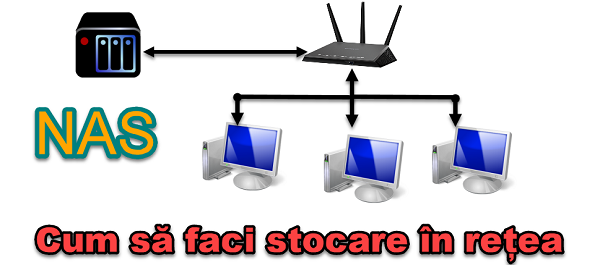








Hello Cristi,
I have an Asus RT-AC66U router that I have installed the Merlin-WRT firmware. I have two USB 2.0 ports
A 250GB HDD is used on the router, which they use as FTP, seedbox with Transmission, a client I control from Windows (on laptop) with Transmission remote GUI. I have a USB stick of 16GB that I would like to put OpenMediaVault with Transmission installed. Can you control / mount in the Windows HDD connected to the router as NAS, including the Transmission remote GUI?
I ask this because, I had some problems with the Merlin firmware, I had to re-flash it. But the hardest part is where I have to install optware or entware on the HDD, then reinstall transmission… Unfortunately, I can't back up this optware / transmission… It would be easier with this OpenMediaVault operating system installed separately… I think .
I once had an attempt with FreeNAS, but failed… So could I do what I wrote above?
Thanks and all the respect for the videotutorial.ro team
Hi Cristi, Can you write the OpenMediaVault image on a dedicated nose? this is the NSA320S - ZyXEL
Thank you very much
What port can be forwarded and where can it be set-up / changed in RP?
Sal, I put openmediavault on an xd card 32 formatted in fat32 but when I put it raspbery pi 3, do not see it, do not run it. Should it be formatted in a different format than 32 fat, to see it raspbery pi 3?
Thank you
hello… .I would like to use a laptop as a rasbery pi how do I do this? what software to use.?(linux….or windows?). hdd with pictures etc I connect it to the laptop and the laptop to the router… it's any separate tutorial to explain what I want to do?
if i follow the steps in videoo .. can you even guide me with which image to install on my laptop ..?
I have a desktop client and I would like to ask if there is any chance / possibility to turn it into a NAS
It's about wyse r90l
Hello Cristi,
I installed OpenMediaVault, on a laptop, I set it as I saw on you, everything works, but you don't teach us what settings to make so we can access HTTP and MySQL?
Hello. When I want to access the program through the ip address, it tells me that it cannot be accessed. Did you do anything different from what is in the video? I don't understand why it doesn't work for me 🙁