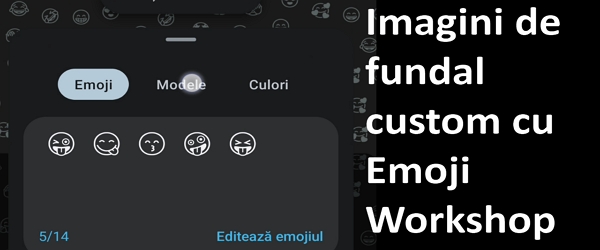
What the Emoji Workshop video tutorial is all about on any Android 13
In this video tutorial titled Emoji Workshop on any Android 13, we will see how to install Emoji Workshop on any phone or tablet with Android 13 or newer.
Emoji Workshop is a good way to customize your phone wallpaper with different emojis for a better mood.
What is Emoji Workshop?
Emoji Workshop is an app that lets you make a live wallpaper with emojis of your choice, with a theme of your choice, background color of your choice, and emoji size of your choice.
Virtually every user can make a different live background to their liking
Emoji Workshop was originally released for Google Pixel phones, but it looks like it will soon be available for any phone running Android version 13 or newer.
How do we install Emoji Workshop?
If we have a phone or tablet with Android version 13, we can install Emoji Workshop via the sideload method, that is, by installing the apk
Before installing emoji Workshop the app is required Background images from Google
Only after that we can install Emoji Workshop
How to make a background image with Emoji Workshop?
Go to your phone wallpapers / live wallpapers, and there you will find your “Emoji Wallpaper”
The same as in the video tutorial, choose some emojis, background pattern, size, color. Save settings and set wallpaper for home screen or home and lock screen.
Downloads
Background images from Google
Emoji Workshop from apk mirror
…..watch too the video tutorial
Similar tutorials
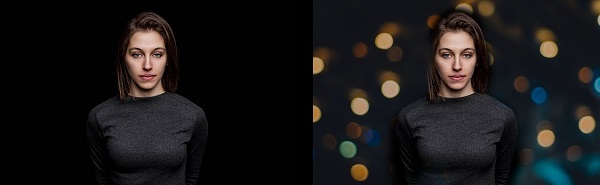
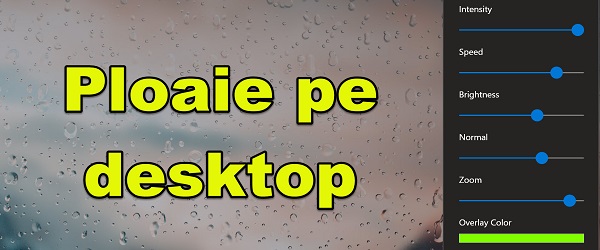








Cristi Hello!
Do you think you can do a tutorial on how to create a VPN on a Mikrotik router and how to connect to it? Exactly how you did the tutorial with DDNS and VPN on Mercusys.
Thank you very much!
Sure, I'll schedule a tutorial on that!
Okay, thank you for considering the proposal 😉