
What is the music video tutorial on YouTube with the screen off?
In this video tutorial called Music on YouTube with the screen off, I will show you how to listen to YouTube Music music with the phone screen off, without paying for Premium.
You don't need to install other apps to listen to YouTube Music with the screen turned off or when you're in other apps.
Put your phone in your pocket with the screen off and listen to your favorite playlist or podcast
Over time, I've shown you how to listen to music on YouTube with your screen / phone locked, without paying your premium subscription.
All methods involved installing third-party applications or taking several steps.
Today I present the simplest way to listen to your favorite music or podcasts, super simple, using only the Google Chrome browser.
What happens when you listen to music on youtube with the screen on?
In case you want to listen to music on YouTube and the screen stays on in your pocket, you run into several problems.
- The screen stays on and wears excessively
- The phone heats up
- The phone due to heating reduces its processor frequency (thermal throttling) and does not answer so fast.
- The battery is consumed quickly with the screen on, even if it is dimmed
How to listen to music or podcasts on YouTube with the SUPER SIMPLE off screen
- Open the browser on https://music.youtube.com
- From the menu, switch to desktop mode
- Find the song, press play and return to the home screen
- Now, in the top bar you will have a player, which you press play
From now on you can enter any application or turn off the screen, because the music will run in the background
CAREFUL:
If you have a YouTube Music app, you'll need to uninstall it or go into settings and stop opening links in the app (see in the video tutorial)
Related video tutorials



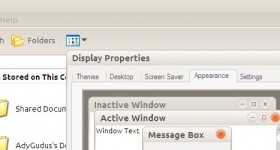







Hi, We also want to show you an android application that automatically deletes pop-up advertising. These ads that appear suddenly and interrupt viewing are very annoying and everyone hates them to the fullest. You can't play a game, you can't watch a movie or a TV show on your phone because of these commercials.
To buy bread, etc. I don't need advertising. And in general, the ads sell not-so-good products.
Hi, I'm reposting a wish for an updated clip on antivirus and firewall solutions, maybe a top?
I haven't seen this niche on your subject for some time and it would be useful, I say.
Thank you!
That's exactly what we're looking for now.
Use good browser and screen off and no ads without unnecessary complications
We want to talk about security on windows !! This period seems quite active with various attacks
It is a variant of the modified youtube application that allows completely all the premium options on android phones. Specifically, you listen in the background or closed screen, put on the mini screen, without ads, has the option of black amoled theme and supports a better codec. On top of all this, it also has the active download option 🙂