what is the name of the song? What is the video tutorial about? Find out the song name in a YouTube video? In this tutorial you will see how you can find out the name of the song from a YouTube video, in case it does not appear in the description and no one in the comments will answer. We often hear a song in the background, which we like, and we want to know its name, so that it [Read more...]
Find out the song name in a YouTube video in just 5 seconds
Fill out your own PDF statement and other forms on your PC
What is the Tutorial PDF Completion Tutorial about? It is about completing the declaration on your own responsibility PDF, using the computer. The completion will be done so that we can use the same document printed in several copies on different days, changing only the date. For those who do not have a printer, we also have the solution with the statement on the phone… [Read more...]
Self-signed holographic statement only with the phone
Self-Statement Holographic Signature What is the tutorial on self-declaration of holographic signature? In the video tutorial, the holographic signature declaration on your own responsibility will show you how to make a declaration on your own responsibility (roadmap) for leaving the house. * This statement will be completed online, will be… [Read more...]
Transforming Speech into Computer Text - Dictation for PC
Transforming speech into text on a computer - dictation for PC TTS vs STT If last time we introduced you to Text to Speech, today we have a Speech to Text service, ie transforming speech into text. Transforming speech into text is extremely important in many applications, but especially in the user interface and a service of type… [Read more...]
How do you make your phone read your text with Select and Listen
How to make your phone read text with Select and Listen Very strong accessibility feature unknown on Android - Although the feature I'm going to present today is made more for the visually impaired, we can also use it for reading text on the screen when we cannot or do not want to read the text in a document or web page… [Read more...]
Chinese instant translation of text, photos or documents
Translation services have evolved a lot in recent years, especially Google Translate, which also relies on quantum computing to increase the accuracy and correctness of translations. As most Google services are free, so is live translation from Google Translate for mobile. Chinese translation of instant text from pictures or documents - [Read more...]
PC voice recognition accented with Dictanote
Voice recognition is probably the most interesting method of entering text into a computer. In recent years, huge strides have been made in this area. The algorithms used in voice recognition have improved to the level where the computer recognizes from the first without mistake (almost) dictation in Romanian at normal speed. Gone are the days when… [Read more...]
How to write accented Windows 10 with International Keyboard
How to write with diacritics on Windows 10 If you speak Romanian, it is good to use diacritical marks such as: ăâțțî; But when we use the standard QWERTY keyboard, it's not so easy to write with diacritics, because the operating system defaults to the standard-Romanian keyboard, which kind of spoils the placement of the keys on the right. The solution is to choose… [Read more...]

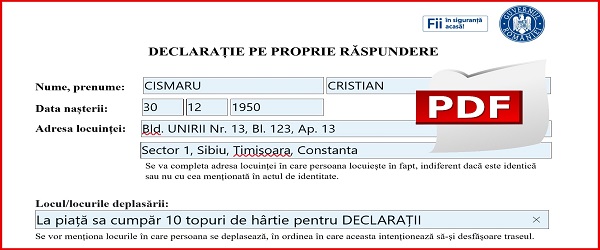

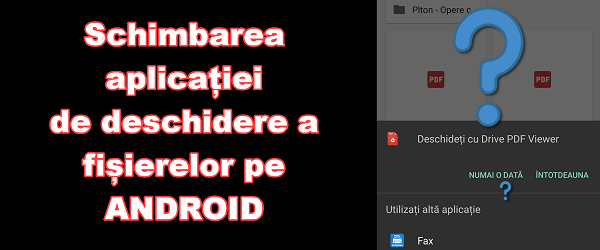
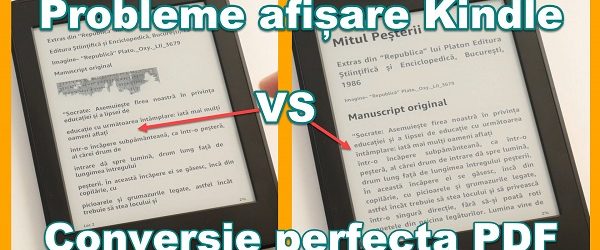
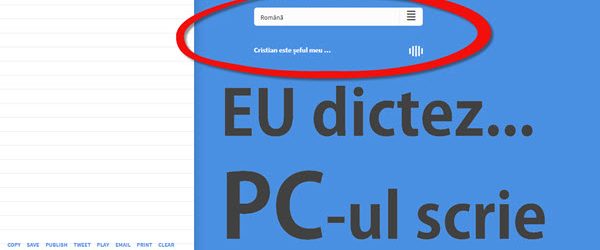
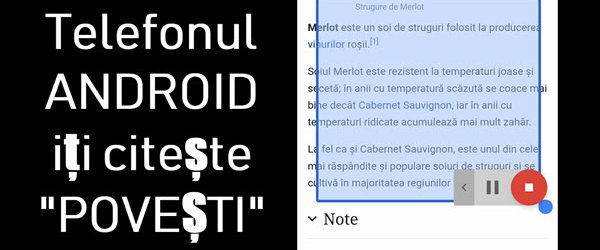
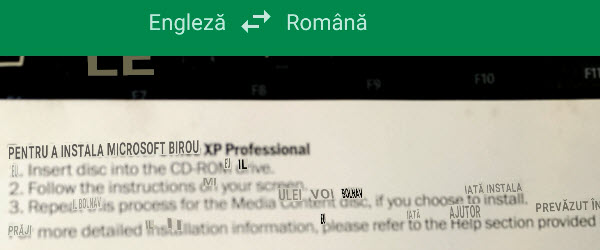
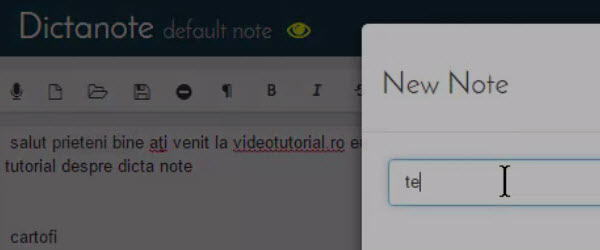
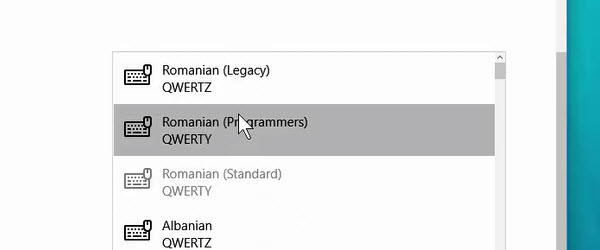







Recent Comments