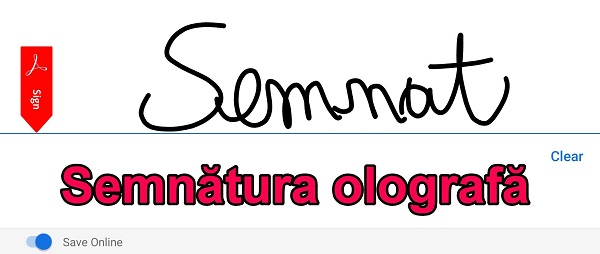
What is the holographic signature statement in the tutorial?
In the video tutorial the statement on your own responsibility the holographic signature will show you how to make a statement on your own responsibility (roadmap) for leaving the house.
* This statement will be completed online, will be signed with the electronic holographic signature (on the phone) and will remain on the phone.
*Do not rely on the method in this tutorial. We do not guarantee that this method is valid. We do not take responsibility if the laws and regulations change.
What is the holographic signature used for on its own responsibility?
Everyone knows that, in this period, to get out of the house you need a declaration on your own responsibility.
This statement is a kind of roadmap where you specify what your route will be. Of course you can't leave home for any reason. There are a few well-founded reasons why you can leave your home, which we won't talk about in this tutorial.
Let's focus on the statements on our own responsibility.
As far as I know, there are three to four models of self-declaration, as follows:
- Self-written declaration in full by hand (on paper)
- Self-declaration, printed, completed and completed (on paper)
- Self-declaration completed online with data, printed and signed (on paper)
- Self-declaration completed online, downloaded in PDF and signed with electronic holographic signature (phone only)
What does holographic signature mean and what is the difference between holography, electronics and electronic holography?
- Holographic signature it means the classic signature on paper / document
- Electronic signature is a bit more complicated and involves certificates, encryption, etc. (not available to everyone).
- Electronic holographic signature This is exactly what I did in this tutorial, that is, signing the holograph on the phone screen or a special screen with a stylus or finger.
In legal matters I do not fit, because I do not understand
The best option in my opinion is the declaration on your own responsibility completed on the form.sts.ro and signed with the electronic holographic signature.
Of course in my opinion it is not an official position, but, if we were to judge coldly, printing so many statements on paper is the clean waste.
Where do you think the presentation of the printed statement is the same as presenting the phone with the statement open on the screen.
A suggestion addressed to the authorities in charge of the case.
Make a small change to the online form from the form.sts.ro address, where to add a upload button, so that people, before leaving home, upload the completed and signed statement to the STS server, after which receive a registration number.
In this way, the man, before leaving home, will upload the statement, which the law enforcement body will be able to check instantly, entering the database.
Thus, we will not consume a lot of useless paper, and the process of subsequent verification of those who violate what is stated in the statement, will be much simpler.
We have IT you are extremely knowledgeable in this country, who could do just that in a few hours.
How "READ" is the method presented in the tutorial "self-declaration holographic signature"?
Napoleon used to say "I don't even put my hand in the fire"
To be honest, it seems that the bureaucratic machine is very difficult to separate from paper. Because I recommend, however, to use the classic method of self-declaration, that is, a type declaration completed and signed with a pen on paper.
What does the method of signing the holographic statement entail?
Everything is very simple, it works on Android and iOS.
All you need is the Adobe Acrobat Reader application and visit the website formul.sts.ro, where you will fill in the fields, and at the end a PDF will be generated with the declaration you download and, here you have the option to print it on the printer. and sign it with the pen (the classic version), or you can sign the PDF document with the electronic holographic signature, using Adobe Acrobat Reader.
Resources used in the tutorial:
- Adobe Acrobat Reader - Android or iPhone / iPad
- Self-declaration - online completion - formula.sts.ro
Related video tutorials:
- Signing free PDF printer and scanner
- PhotoScan digitize old photos and share on Facebook
- The best wireless printer or multifunction laser
- Convert PDF books for Kindle without formatting errors + remove ads
- How to change the basic application to open files on Android








This is why the statements cannot be signed electronically on their own responsibility. Read the whole article and all the comments.
"A people has the leaders it deserves"
"https://www.g4media.ro/de-ce-nu-pot-fi-semnate-electronic-declaratia-pe-propria-raspundere-si-adeverintele-de-angajator-firma-de-avocatura-este-dezamagitor -as has-been-eliminated-this-opportunity-and us-back-to-pix.html "
The self-declaration completed online on the form.sts.ro, must be printed, signed on paper with a pen and photographed with the phone
source
"Https://www.hotnews.ro/stiri-coronavirus-23759866-declaratie-proprie-raspundere-online-formular-sts.htm"
The self-declaration completed online on the form.sts.ro, must be printed, signed on paper with a pen and photographed with the phone
I couldn't put the source (I think the site has link protection, but it's official
Hello! Good tutorial, but you can also sign with the Microsoft Office application for Android. You don't necessarily need Acrobat Reader.
Yes, they just say they need the holographic signature (that is by hand). I hope he doesn't fine it because it's electronically signed.
But what if we sign it with the pen and upload it as a picture?
I complete them with adobe fill & sing on android .. they said they are valid. if the organ wants them, I give them with great pleasure through bluetoot, watts app, messenger. to take the picture or whatever he wants. nowhere do I say that digital ones are not valid. on TV they said they are valid. I even have some with the signature in the drive and I just change the date and download them.
"https://www.hotnews.ro/stiri-coronavirus-23770599-37-intrebari-raspunsuri-despre-restrictiile-impuse-prin-ordonantele-militare.htm
Question no.29…
The answer:
“… The self-declaration can also be completed online on the website https://formular.sts.ro/ and may also be presented to competent authority staff by telephone, tablet or similar electronic device, but we specify that the declaration must contain the person's handwritten signature regardless of the medium or medium on which it is stored. "
For the holographic signature it must be done as @ 1qlee said above, signed on paper with the pen and photographed with the phone then added with the Sign / Acrobat Reader or as @Costyn says with the Microsoft Office application for android.
Hello! I tried to edit the date, but when I press "edit PDF", premium tools for mobile appears. Subscribe 49,99 ”… Would there be another solution for edit? Thank you!
COMPLETELY wrong tutorial. as the above ones have said, you need to sign the OLOGRAFA !!!
Hello! The Foxit PDF Reader Mobile application allows you to fill in the required fields in the declaration and at the end you can add the OLED SIGNATURE (signature with pen on paper). To do this, press the symbol of a pen (in the bottom right menu of the screen), the application opens the camera of the phone and so you can put the signature that you did with the pen on a white sheet. Then add it to the statement, lowering it to the required level. I recommend that the photo of the signature be made in daylight, strong enough to keep the white hue of the sheet of paper.
Regarding the presentation of the declaration on his own responsibility / the certificate issued by the employer to the personnel authorized to verify the documents, from electronic devices (according to art. 4, paragraph 4, of the Military Ordinance 3/2020), we specify that this will be realized in the sense of presenting the photograph of the document mentioned, which must include the holographic signature of the owner (the declaration on his own responsibility) or the authentication of the employer (the employer's certificate).
Good people, the paper with the declaration must exist physically, then comes the picture !!!
I have nothing with the author, I really admire him for his work and I follow him, but it is not ok what he says here.
And this is how fake people and people who pay fines appear.