Simplified ad-free display with Dark Mode in Chrome Android Tutorial Simplified ad-free display with Dark Mode in Chrome Android. The latest version of Google Chrome browser for Android comes with a pleasant surprise. We have a new way to edit text and background in pages. In addition we can get rid of ads officially, without resorting to other… [Read more...]
How do I delete my local and online web history - the history on Google servers
How do I delete my local and online WEB history? Browsing history - what is it? Browsing history or history is the amount of data that our browser retains when visiting websites. For example: If we go to emag.ro, the browser will store the following data locally (on phone, laptop, pc, tablet): 1. Page visited (web address) 2. Time and date of visit… [Read more...]
Move settings, passwords, bookmarks from Firefox to Chrome
Move settings, passwords, bookmarks from Firefox to Chrome Hello friends, in today's tutorial we will see how to move all settings, passwords and bookmarks from Firefox browser to Chrome browser. If my colleague did a tutorial on What is the best browser - Chrome vs Edge vs Firefox I'll show you how to move all the "catrafuses" from Firefox to [Read more...]
What is the best browser - Chrome vs Edge vs Firefox
What is the best browser? The browser is the most important application in our PC, phone or tablet, and for that we should choose the best one. PC browser market share. Chrome leads the way with over 63% of the market. Google is on the right track ... Microsoft has only 13% of the market, 9% of Internet Explorer and 4% of Edge. Firefox and Opera [Read more...]
Chrome for forcing YouTube video playback in Flash Player
Hello friends, in today's tutorial we will see how we force the Google Chrome browser to play YouTube videos with Flash Player and not with HTML5 as the Chrome browser has been doing for two versions now. If you use the Google Chrome browser every day, you probably already realize that something is wrong with YouTube. Playing videos is harder,… [Read more...]
How to reset the default settings any web browser
Hello friends, in today's tutorial we will talk about the most used browsers: Google Chrome, Safari, Mozilla Firefox, Opera and Internet Explorer. Specifically, we will see how we can reset the settings of these browsers so that they return to the factory settings, exactly as they were immediately after installation. Why would we want to reset a browser's settings to default? From more … [Read more...]
WebRTC, audio and video chat directly in the browser without any application
Hi friends, as usual, we periodically introduce you to new technologies, today I will present WebRTC, a technology developed by Google that allows users to speak directly in the video and audio browser, without the need to use plugins. or applications. The direct video and audio connection between users is made directly in the browser. Technology… [Read more...]
Chrome App Launcher, Android software on Windows
Hello friends, today I will present the Chrome application launcher, this is a launcher that also hosts standalone applications, in addition to the usual web services from google (search, docs, drive, youtube, gmail). Launcher is a familiar word for Android users, they will surely immediately understand what a launcher is and how to use it, or… [Read more...]
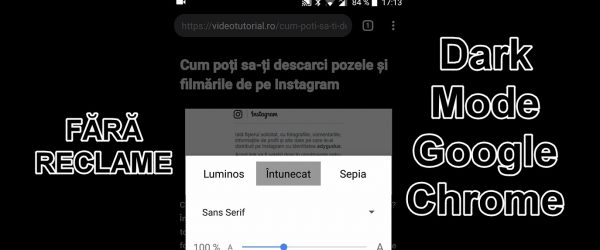
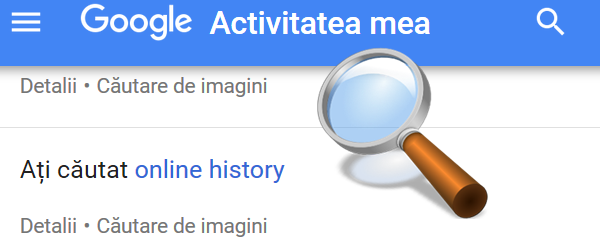
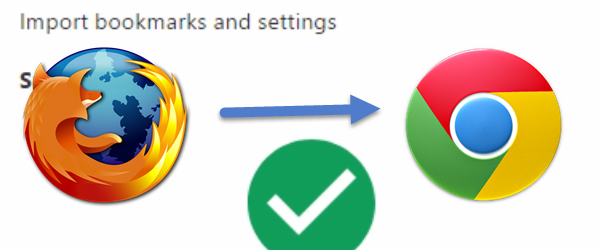
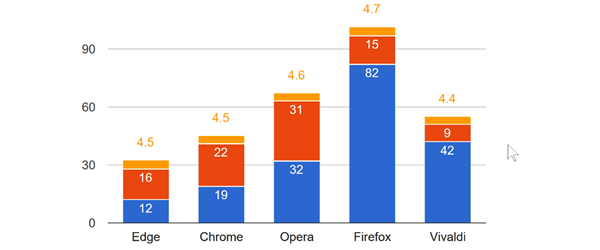
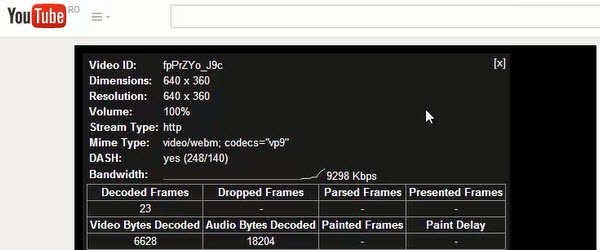
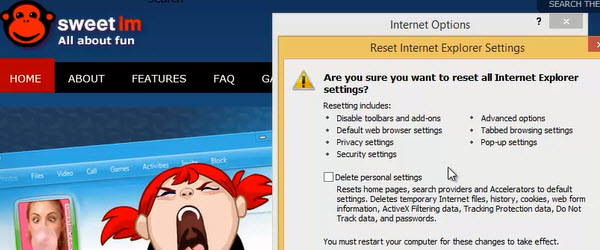
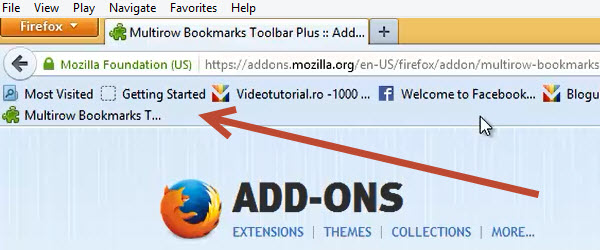

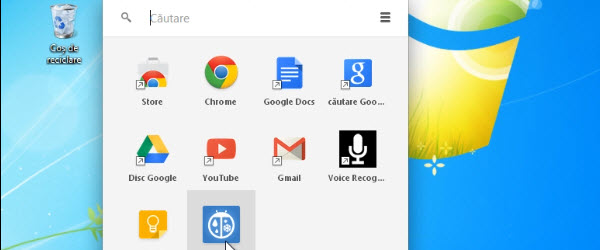
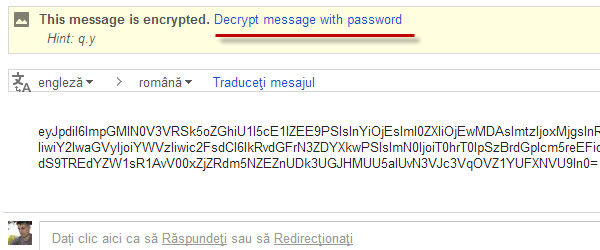







Recent Comments