
What the video tutorial is about Print or send a single page PDF
In this video tutorial titled Print or send a single PDF page we will see how to send or drag a single page from a longer PDF document to the printer without using other applications.
Stop taking pictures on digital pages!
When you want to send someone a page from a longer PDF document, you can very easily extract just the page you're interested in.
No need to take a picture of the page, because it doesn't look good and besides, when you want to print it out it will look terrible.
You don't need to install any app to extract a PDF page
We already have, at least on Android, the print function in the operating system, with which you can print to a printer or virtually, to a new PDF document.
Of course some apps do this too, but why install other apps?
Tip for those who can't see their printers on their phone
If you have a printer that can connect to the internet and you don't see it on your phone, even though it is connected to the same router as your phone, you need a "via service" plugin
Go to play store and search “hp print service” “samsung via service” “canon via service” etc.
This plugin will connect the printer that is on the Internet and the phone through the Android print function.
If you don't have a Wi-Fi or Ethernet cable printer, you can print from your phone via USB OTG anyway
Related Tutorials:

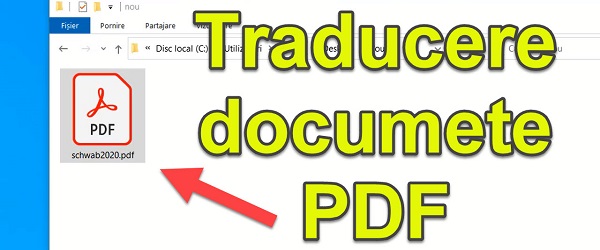
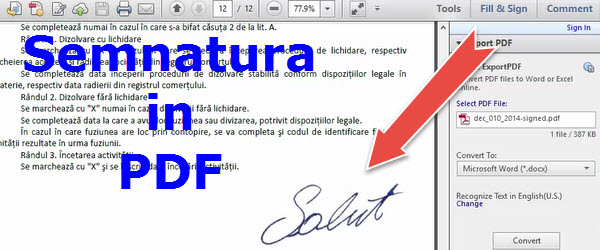








Speak Your Mind