
What's in the video tutorial Transforming phone photos into paintings
In the video tutorial Transforming photos from your phone into paintings, I present you an application with which you can give a new style to your photos.
The app is called Prisma and it can turn your pictures into paintings, sketches or other styles.
Why is there a need for such an application that gives a painting look to the pictures?
Sometimes we want to decorate the walls of the house, and rather than a random painting, some people prefer to admire their portrait with the appearance of a painting.
Maybe we're taking pictures and we don't like how we came out in a picture. It's nothing, we're painting!
Turning a picture into a painting is also useful for profile pictures. In the profile picture, the thumbnail is small and we need color, contrast and texture to attract attention
Prisma, an app that applies styles to photos using artificial intelligence
The prisma app, which is available for iOS and Android, can apply different styles to photos.
We can also apply different frames to pictures and even backgrounds, because Prisma knows well how to separate the subject from the background
It is interesting that, once a style is applied, its intensity can be changed, so that the picture looks "more like a picture" or "more like a painting"
You can also change contrast, brightness, shades, clarity, etc.
Limitations of the free version of the Prisma app
What I did in the video tutorial is exclusive to the free version.
The limitations are:
- The resolution of the resulting image, which is 2MP, but it is enough even for printing
- The styles are less in the free version, but enough to get an idea and even make something interesting
Why is an app like Prisma, for applying styles over photos, so easy to use?
With the help of artificial intelligence, Prisma detects what kind of image it is and what it can do with it.
It can separate the subject from the background well.
He knows that hair is hair
He knows that eyes are eyes
He knows that skin is skin
That way, the app can fine-tune the image so that something beautiful comes out, not a blob.
…..see also the video tutorial
Related tutorials:


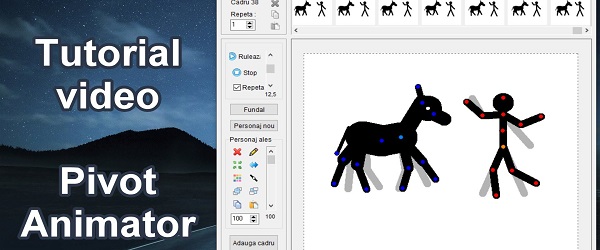
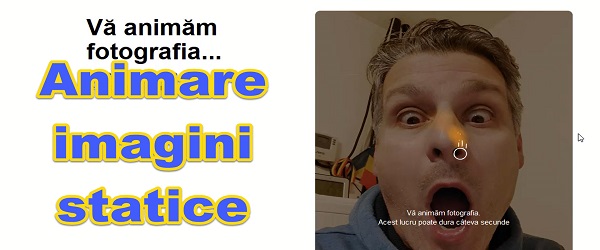








Speak Your Mind