What is the tutorial How do I download photos from Google Photos?
The video tutorial How to download photos from Google Photos is about how to download photos from Google Photos, with metadata and beautifully ordered by months, years, etc.
Why download photos from Google Photos?
As of June 1, 2021, the Google Photo service no longer offers unlimited backup space for high quality photos. In fact, there is no longer the possibility of unlimited free backup for any picture quality.
Anyone who wants more than 15 GB, which are included with the Google account, space that is shared with all Google services, must buy storage space.
What to do because the storage in most Google accounts is full?
It's simple, we use the old offline storage, ie on your personal PC or on an external hard disk.
We download the pictures by the method presented in the two tutorials and we have them on the PC.
We can manage the pictures in the PC, just like in the second tutorial.
What is in the hand is not a lie
A Romanian proverb valid today more than ever.
Who knows what other ideas come to the "gods" in the cloud. Isn't it better for us to keep our memories and make sure we make regular backups so that we are covered no matter what?
Google Takeout - the official Google tool for saving photos from Google Photos to PC
Today I will show you just how to download photos and videos from Google servers and how to import them in Windows, with metadata, neatly arranged in the gallery.
If you leave your requests to me in the comments, I will try to find the best permanent backup solution, from phone to PC. A solution that is easy to use and does not consume too much battery.
I look forward to your comments!
Similar backup tutorials, pictures, gallery, editing etc


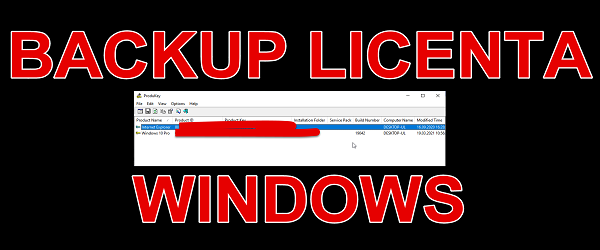

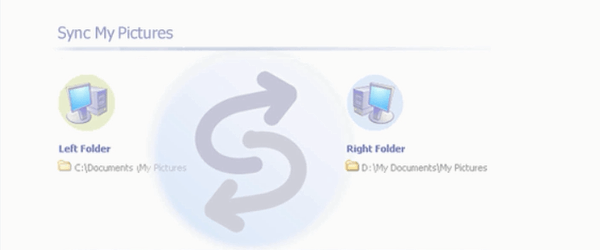








After downloading them, how do they delete from the google cloud?
neata, if you don't have 15 gb pictures, in google photo, you can rest assured, they limit your storage to 15 gb, if you have over gb you download the pictures to the pc, as Cristian says, and still use google photo so, I repeat, they limited the "unlimited", otherwise nothing has changed, the problem is with those who take pictures, videos, and have a daily and active activity on social networks, a simple user like me I need from now on about 5 years to fill the 15 gb, nothing happens if you have a beckup of 10 gb for example, you still have 5 gb to use.
Super! Thank you for the help!
I arrived until I downloaded them but they don't appear! Why? Where am I???
thanks for the help!
Good morning, I would like to download everything I have in google photo on a stick and I don't know how to proceed… I have them on my phone. Thanks
Hello!
I want to download a photo from Google Photos to my phone.
I don't see the DOWNLOAD button, nor the MORE button.
What to do?
Maybe you can help me.
I have a Samsung A52S 5G phone.