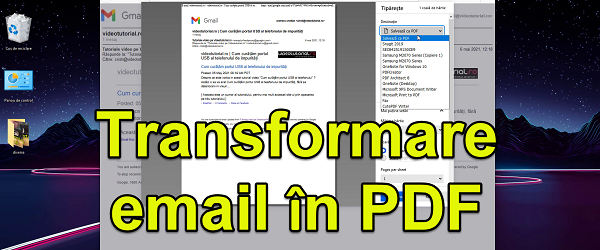
What is the "how to save an email as a PDF" video tutorial?
In the tutorial you will see how to save an email as a PDF from Gmail, whether you are on the desktop or on the phone.
How to convert email to PDF file?
It's no mystery. The email can be printed on a sheet of paper like anything else.
If it can be printed, it means that we can also make it PDF, because we have printers of all kinds on our computers, including a software, which turns anything you send to print into a PDF file.
Why save an email as a PDF?
- Show someone's email
- Send proof of payment or confirmation
- Use email as proof in one case
- Make a backup for important emails
- Publish your email elegantly on a social network or on a website
What are the steps by which we can save the email as a PDF?
How do you save email as a PDF on your desktop?
- You log in to your browser gmail
- Enter the desired email
- Click on the top right printer icon
- Select from the list of printers "Save as PDF"
- Choose the place you want to save and click "To save"
How do you save email as PDF on Android?
- open Gmail application
- Go to the email you want to do PDF
- Press menu button (three points)
- Press "Print"
- From the list of printers, choose "Save as PDF"
- Press the button "PDF”And save in the desired place on the phone
Tutorials about PDF or email or money:
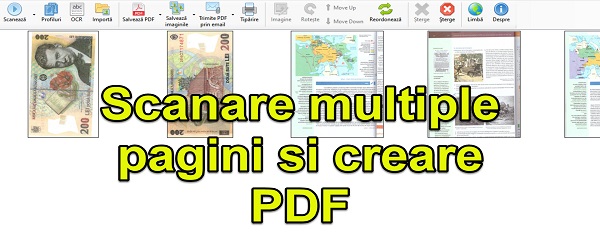
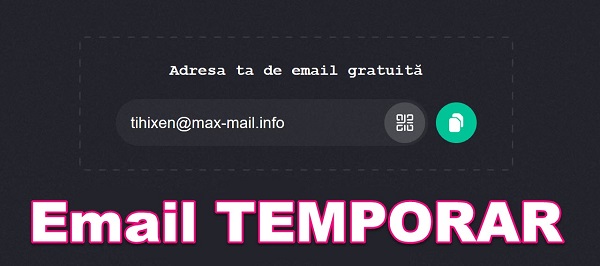
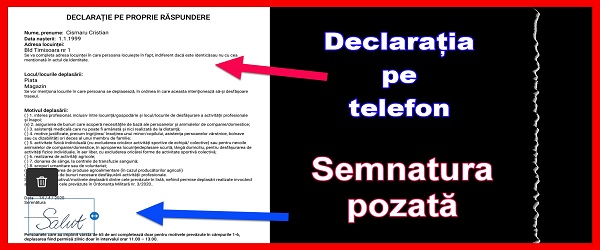

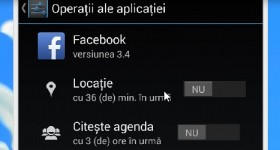







[…] How to save an email as a PDF in Gmail […]