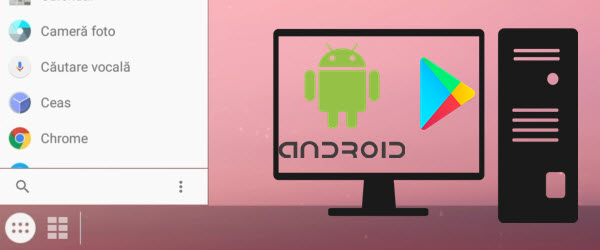
Installing applications and Android on PC - with the Play Store
The beauty of a personal computer (PC) lies in its flexibility - meaning you can install any operating system you want, as long as you know what you're doing and save your data first.
Why is not Android and PC (official)?
The Android operating system was built on the idea of serving on mobile devices. I think that even in the most beautiful dreams, Google has not seen the incredible success that this operating system has known.
Find built for mobile, Android has been written for ARM, a processor different from desktop processors, with another set of instructions. Mainly ARM is a simpler processor that is thought of for simple operations and low consumption.
Since Android is released?
The Android operating system was launched in 2008 as a test, but it's more likely to enter the 2009 market. I mean, 8 for years Android has come from an immature system to a system that took the whole planet by surprise.
When Android came to the market, it was already cluttered.
Interestingly, when we entered the Android market, we also had other operating systems:
- Symbian
- Windows Mobile
- iOS
What is Android-x86?
It is a group of developers who are porting Android on the PC, ie on the x86 instruction set, instead of ARM.
The mission of these developers is quite difficult because they need to make the system work on as many devices as possible with different hardware.
Android x86 is not a warranty solution!
The Android-x86 project does not offer compatibility warranties, so I do not recommend installing it permanently on the hard drive.
USB stick with persistent partition.
At noon, after running the android, it loses its settings.
Write me in the comment box if you want to prepare a tutorial to show you how to make an Android stick with a persistent partition so we do not lose the settings after stopping.
Why do we need to install Android apps and systems on your computer?
- Android android-x86_64-7.1-rc2 iso (ISO image)
- Win32DiskImager - to make the USB stick
- WinSetupFromUSB (if you want to stick with more operating systems) - TUTORIAL SEGMENTS
Related Tutorials:
- USB stick installation with all versions of Windows or Linux - WinSetupFromUSB
- Android on your PC or laptop, suuuper quickly 105.378 in AnTuTu
- How to play PC games on an Android phone
- MultiROM multiple operating systems on the same phone
- Tips and Tips on Android 2017 - Very Useful








Hello Cristian! Beautiful tutorial. I'm one of the many interested in creating a stick with persistent partition. I still have an older laptop with an atom processor, who are not really loved by android. Can you do a tutorial with installing android as we are operating on a laptop with an ATOM processor? Thank you.
Android does not have a persistent menu boot like Kali linux.start of curiosity to see how you do
VREM video with Android with PERSISTENT partition !!!
Keep up good work!
It goes tried as follows for persistence… opens the drive where Android is installed, accesses the isolinux folder then with a text editor like Notepad ++ opens the isolinux.cfg file, and sets it as follows:
label Resident Mode
menu label Live CD - ^ Run Android-x86 with persistent mode
kernel / kernel
append initrd = / initrd.img root = / dev / ram0 androidboot.selinux = allowable buildvariant = userdebug quiet SRC = DATA = CREATE_DATA_IMG = 1
Save the file and reset the PC / Laptop and boot from the stick… .when you click on the first option, it will ask you to create an IMG file. Type the required size and press enter (it is said that the minimum is 512 MB, but to run Android you need a 4 GB IMG file)
Because the post is not displayed in the post:
append initrd = / initrd.img root = / dev / ram0 androidboot.selinux = allowable buildvariant = userdebug quiet SRC = DATA = CREATE_DATA_IMG = 1
is written on a single line
WALKING, and I'm interested in persistent stick.
Hello. I also want to show you how to make android on a persistent partition because I occasionally want to stick that stick and play in my free time. I like the idea with android on usb because I would never android on pc. Not more than doubles.
Actually I stand alone on my laptop I will install on an SD card hopefully it will go.
Interesting. If we are still in this chapter, I would ask you to find / find a way to install an Android OS on your phone just from your PC (without using the TWRP on your phone). I have not found, is there anything like that?
Bafta to everyone.
Hello Cristi, how to make android on persistent partition?
Hello Cristian. I've tested Android on an Asus Aspire One laptop. Now that it works perfectly, I want to install this android on the hard drive, saying that I do not want any other operating system on it than the Android. My problem is that after I create all the partitions, one boot ntfs primary and the second logical partition after installation and restart, the system tells me that it does not find the boot. What I did wrong?
And I would be interested in creating a persistent partition usb.
And I still have a question: can an iso from the usb be removed after a while? For example, I can get Ubuntu 17.10 and put Ubuntu 18.04 in the year.
Good to know! Question ? It's been a year (I'm using it) BlueStack. Arrived at a-3 version. Which would be better, or which has more advantages? Good tutorial thank you!
The tutorial is educational, I just don't think it's someone who a desktop, would sacrifice it "DEFINITELY" for an andorid, the phones are available to anyone now, in any pocket (although in the previous tutorial they asked for some continuation). It's something "test", and I'm sure that out of a thousand people, only one would do such a thing. Good luck everyone!
Mr. Cristi might have two questions:
1-Is it possible to send something from the Windows 7 host to android installed on vmware and vice versa or not?
2-If from Android go into google play to install whatsapp on it, it is said to be incompatible
with this system. Where can i download whatsapp to put on android?
We broke two sticks, what have we not done? They can not use the two sticks anymore
Hello,
I tried your tutorial on a Surface Pro 4 stick creation and the configuration went wrong but in the current use I have two problems:
1. tuch screen does not work
2.screen auto rotate does not work
Is there anything I could do to solve these problems?
Thank you