What the Emoji Workshop on any Android 13 video tutorial is about In this video tutorial titled Emoji Workshop on any Android 13, we will see how to install Emoji Workshop on any phone or tablet running Android 13 or newer. Emoji Workshop is a good way to customize your phone's background image with different emojis, for a more… [Read more...]
Emoji Workshop on any Android 13 – create emoji wallpapers
Animated wallpaper or video on Windows - a new air on the desktop
Animated wallpaper or video on Windows What is the video tutorial Animated wallpaper or video on Windows about? In the video tutorial Animated wallpaper or video on Windows, I will present an application that can use an animated wallpaper or a video, with a video from YouTube, on the desktop in Windows. It's called Lively Wallpaper - free in-store [Read more...]
DARK theme for Windows Chrome web pages and applications
What is this tutorial about and what does the DARK theme for Windows mean? DARK theme for Windows: This tutorial is meant to show Windows users how to change the Windows theme so that we have dark windows, applications, and web pages in Google Chrome dark, or DARK, as it is called in English. Why would anyone use Dark Mode on… [Read more...]
How to clean Windows 10 from unwanted apps and services
How to clean Windows 10 of unwanted applications and services In today's video we will see how to uninstall all unnecessary applications from Windows 10 Pro. What does bloatware mean? Bloatware are those applications pre-installed by the manufacturer and you, as the end user, are useless, you do not want them, you do not use them and you do not want them. Unfortunately the operating system [Read more...]
Clear space clearing WINDOWS duplicate deletion
Cleaning up space for duplicate deletion WINDOWS Everyone already knows that you have to do a few more maintenance operations on Windows from time to time, so that we don't have problems or slowdowns in the operating system. Windows has some "brooms" and "rags", but that's not enough. An operating system, in order to work perfectly, needs free space, a disk… [Read more...]
Automatic start YouTube, Facebook, Windows startup files
Automatically start YouTube, Facebook, startup files on Windows How do we start applications, files, or webpages, including YouTube startup, when we start our computer? On Windows we have a folder called "Startup". The contents of this folder are executed at the start of the PC and of course the Windows operating system. Why do we want to start applications or… [Read more...]
Disable Google Now and Google Search on Android
Hello friends, in today's tutorial we will see how to disable Google Now and the Google search box that is always on the home screen of our Android phone. Also, the Google search box together with Google Now can be found on tablets running the Android operating system. Although I have been using a smartphone for a long time, about [Read more...]
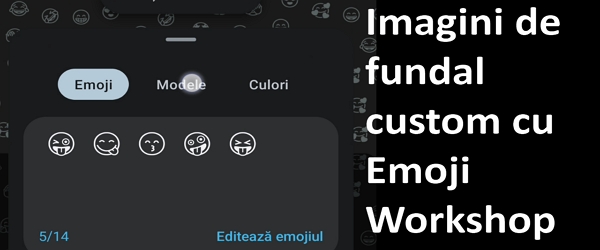
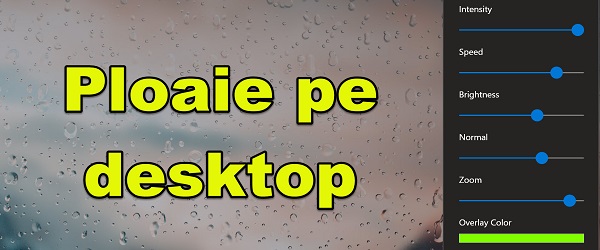
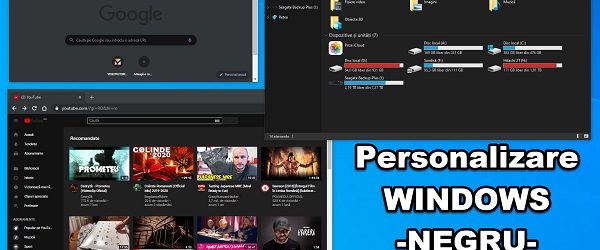
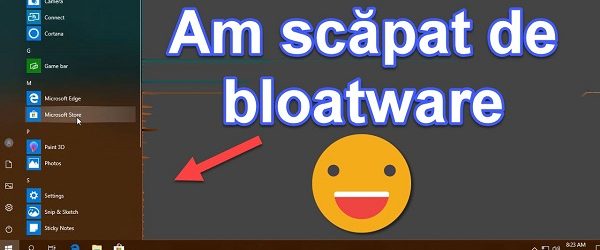

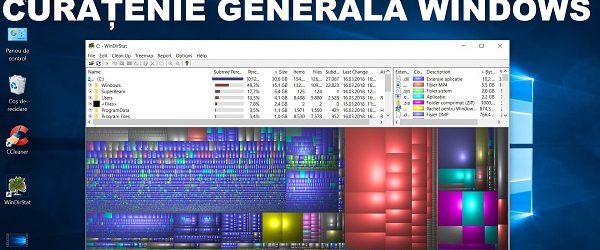
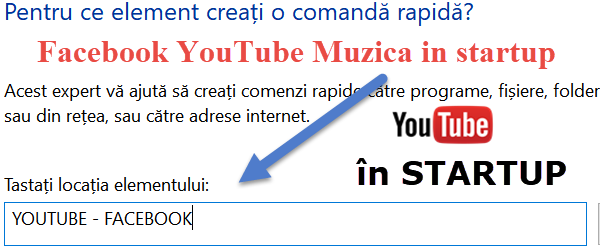
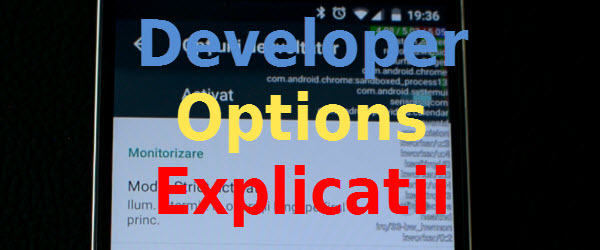

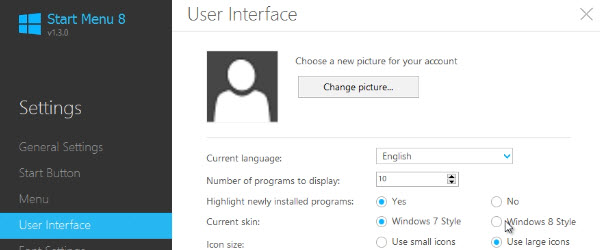








Recent Comments