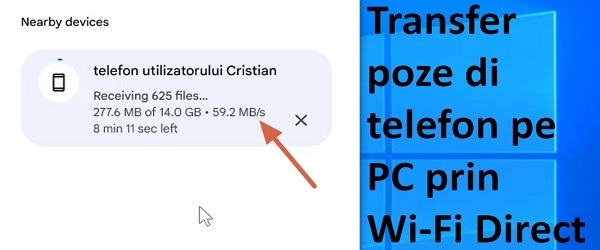
What the Direct Wi-Fi Connection between Phone PC video tutorial is about
In this video tutorial you will see how to make a Wi-Fi connection directly between a PC and an Android phone, for fast file transfer.
Through the direct Wi-Fi connection, the transfer of photos or other files is much faster than in the case of transfer via USB cable.
What is a Wi-Fi Direct connection?
Wi-Fi Direct connection is a direct connection between two devices without a router to mediate the connection.
Wi-Fi Direct connections have the advantage of being fast without the need to connect to other Wi-Fi or cellular networks
How to make a Wi-Fi Direct connection simple and automated?
Wi-Fi Direct connections can also be made manually. The hotspot that we sometimes make on the phone, for sharing the mobile internet, is an example.
We instead will not do hotspot manually, but we will use Google Nearby Send which is found on Android phones and now also on PC.
Sending files or folders of files via Wi-Fi Direct is now easier than ever
All you have to do is choose the folders or files you want to send, then press share and choose the nearby sending method. You select the PC, which in turn must have Shipping nearby installed
After selecting the PC, information will be exchanged between the phone and the PC, a direct Wi-Fi connection will be made automatically and the transfer will begin
requirement
You must have Bluetooth and Wi-Fi on your PC
The PC must be connected to the net
The phone must be disconnected from the net if you want Wi-Fi Direct
If the PC and phone are connected to the same router, a Wi-Fi Direct connection will not be made. The transfer will be made through the internet network, mediated by the router
Update to the video tutorial!
In the tutorial we stated that the "Send Nearby" application for PC can be installed from the Microsoft Store.
I apologize! This must be downloaded and installed from Android official page
….see video tutorial
Similar tutorials
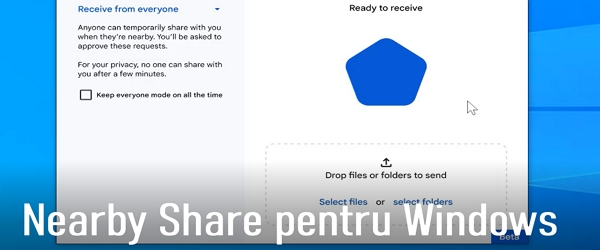


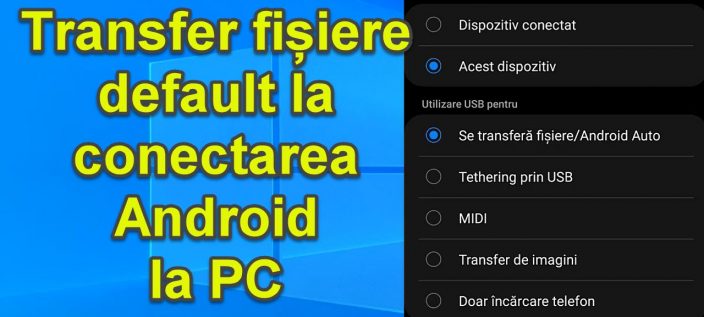
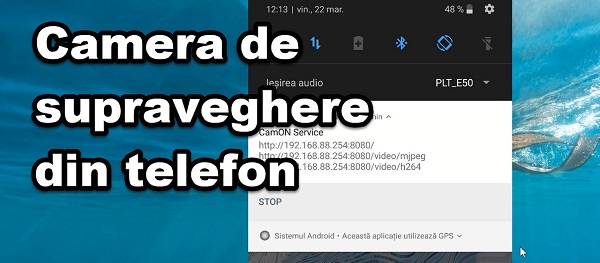

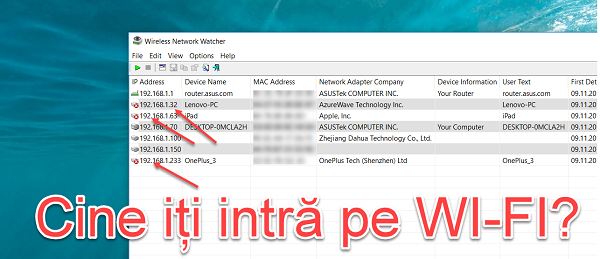
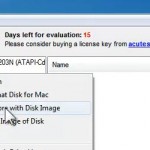







crsti also works on iphone or no longer on android
If you're still doing a job, let him do it. It shows exactly which application you are installing and from where because it is f. "confusing".
Very fast transfer! Unfortunately I can't transfer in any direction on S23 Ultra, I succeeded on Oppo Reno 6 and Motorola edge 20. Do you have any idea why?
Hello, I know it has nothing to do with this tutorial, but I want to ask you if you still have that mikrotik router (MikroTik C53UiG+5HPaxD2HPaxD hAP ax3) and if you are satisfied with it, because I saw that people complain about wifi - of him, if you have time and can come back with a video about him, thank you!
The videos are a bit rushed lately. You could also show:
1. Where you can get the application.
2. How safe / unsafe is it.
3. The settings part. Which would be the most recommended? You choose to be seen by everyone or only the devices chosen by you in the account.
4. You can also make the reverse transfer.
I don't know what's going on Cristi. But lately you don't have the passion you used to have for the job you used to do. Sin.
I specified in the tutorial about the application, as I did another tutorial on this topic, where I explained.
Watch the tutorial:
https://videotutorial.ro/android-nearby-share-si-pentru-windows-trimitere-fisiere-in-apropiere/