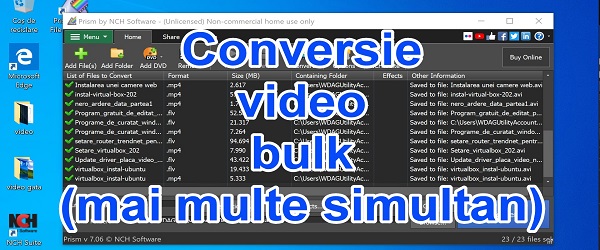
What is the tutorial on bulk video transcoding simultaneously with Prism?
This video tutorial is about transcoding, or converting, if you want, several video files simultaneously. Bulk video transcoding simultaneously with Prism - video tutorial.
Why would anyone want to convert multiple video files at once?
There are cases in which we have entire video collections, consisting of tens, hundreds and even thousands of video files, in which family memories are captured, with friends, old recordings or classic movies that you can hardly find today.
In order to view those old files on modern devices, we need to transcode, that is, move from one format to another the video file, so we can not only view them, but we can also tag and manage them much better, because the formats we give ourselves more flexibility.
How do I transcode multiple files simultaneously?
There are many programs on the market that can transcode bulk video files, ie "shed" or "bulk".
Some programs accept only one input format, others do not offer too many options for the output format. Others simply consume too many resources.
The program for converting several videos at once that I stopped today is not chosen by chance, because I also used it recently for about 1100 video files, which I had to modify a little.
Prism Video File Converter - bulk video converter
After using several programs, I stopped at Prism Video File Converter, because it is the most flexible because it was the program with which I got along very well in the last days.
You can have MKV with AVI and FLV mixing at different resolutions, Prism Video File Converter does not interest you, it accepts them all.
Download Prism Video File Converter
How to use Prism program to automatically convert several video files at once?
How to use Prism Video File Converter software is super simple.
All you have to do is select the video files, choose the output format with the related options, indicate where the output folder is and press convert.
In the trial version of the program you can convert a maximum of 48 files. If you need to convert more, either buy the program, or choose to run it several times in Windows Sandbox (put the input files and take the ones that are ready with "copy / paste")

Similar video tutorials:
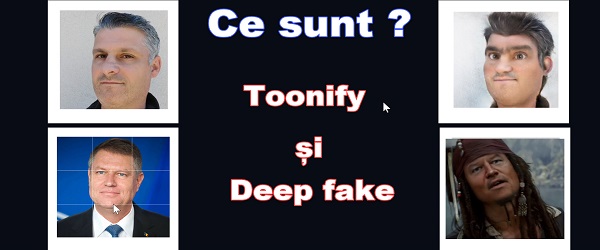
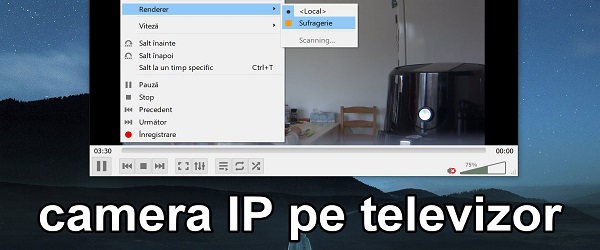

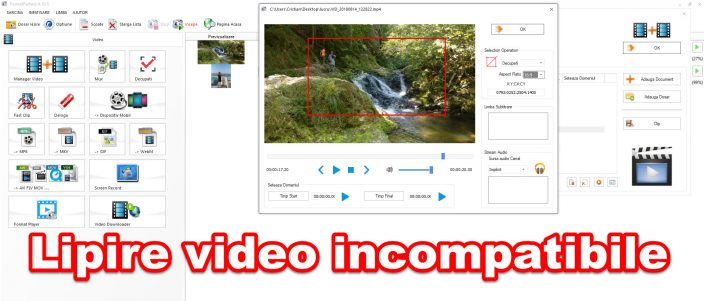








Over 200000 TV channels, movies + series (HBO, Netflix, Disney, etc.) HD quality and even 4K, filmed by me on the phone with a rather weak mobile connection, in each movie there is a different player. The stations work on android / iphone smartphone, PC / laptop with windows / mac / linux and even smart tv or android box. Why pay for a cable subscription when you can only see them online, even for free 😉
https://youtu.be/-2U_wJZ0dC8
https://youtu.be/g0Oxyphmbyg
https://youtu.be/hO2xOCAhJy4
I appreciate everything you do. You have been my guide for many years. Please help me to enable virtualization in ws 10 on UEFI computer,
Need some more powerful PC or video resources?
Not necessarily, because in general the old collections of movies and family movies are filmed at lower resolutions. And after all, where are you in a hurry? ☺
Hi Cristian
Make a video tutorial:
- how to download / record video content on pc and android from Youtube with free programs, tricks and tips.
I see that it is no longer possible. Freedom on youtube is gone. Youtube had become a substitute for TV stations that no one watches, if youtube restricts everything and sets conditions, then we don't watch youtube either, we read playing cards: Popa Prostu, Pacalici, Tabinet 🙂
You can't do such tutorials anymore… well, you can, but the "bigger" ones on the internet will go through "fire and sword" if we try something like that.
All the tutorials on the subject mentioned by you, and I had a lot, were first demonetized and then deleted directly.
As long as a topic violates "community rules", they are no longer welcome on the YouTube / Google platform.
You step on the light bulb, you get a penalty, you don't traffic anymore, you don't make money anymore, you go hungry and so on
Rules are rules….