What is the new version 21H1 Windows 10 video tutorial about?
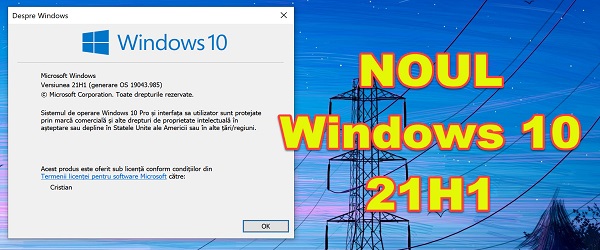
In the video tutorial New version 21H1 Windows 10, you will see how to install Windows 10, version 21H1. A major version released in May 2021.
Why is Windows 11 no longer on the market, and only coded versions of Windows 10 are coming out?
Windows 10 is the last Windows to be released, and will not be followed by another, BUT!
That doesn't mean Windows isn't evolving. New changes and features will be introduced permanently, only these changes will no longer be released are new versions of Windows, but only one version will be updated, ie Windows 10.
What's new in Windows 10, version 21H1?
The Windows 10 21H1 version brings a lot of new features, including:
- Multi-camera support for Windows Hello (conference)
- WDAG enhancements Windows Defender Application Guard (security)
- Windows Management Instrumentation Group Policy Service (monitoring, teleworking)
For a complete list of changes and new features, go to the official page, in the section dedicated to news that we can find in the version of Windows 10 21H1
https://docs.microsoft.com/en-us/windows/whats-new/whats-new-windows-10-version-21h1
How do I install the Windows 10 21H1 update?
Some of you will find in Windows Update the option to install the new version of Windows.
It will not install itself, because it is an optional installation.
If you don't have the update with the new version 21H1 in Windows Update, go to the next address for a manual installation, then watch the video tutorial.
Download Update Windows 10 21H1
The update takes about 50 minutes, but this time may be longer or shorter depending on the hardware and internet connection you have.
Other tutorials for installing, activating by phone, downloading, etc., Windows:

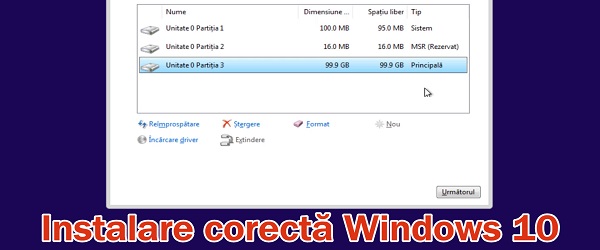
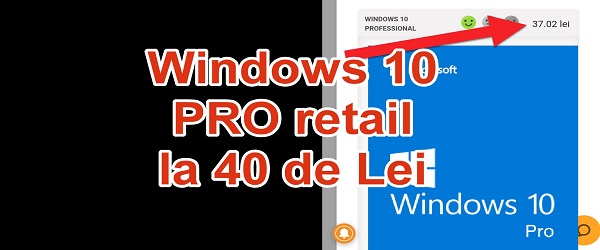

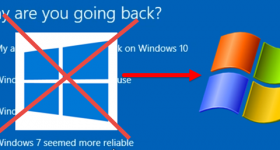







I have the 20H2 version and when I right-click on the icon on the taskbar, the pin or unpin menu no longer appears.
Any suggestions?
I switched to 21H1 in 5 minutes. Why so little time?
Hi, congratulations on everything you do. It would be interesting to do more tutorials on cleaning Windows profiles, cookies, deleting traces online, privacy. Especially since we're on the internet more than ever now. Have a good day and success in everything you do!
Hi Cristi, I don't know if it has anything to do with the hardware part, but for me this update, checked with 2 restarts and winver, lasted exactly 2 minutes. I have the same version that you have at the end of the tutorial. I still find it strange that it was done so quickly.
It is possible for some users to go much faster, if some components are downloaded in the background or if they are downloaded from the network (near the place where you are). I did a kind of "cold start" update, meaning the most difficult scenario.
"Why don't you go out"? :)))
If I install the new windows, does partition C reformat it again? to know I have games on partition C.
Hi, I'm waiting for the Windows 10 21H2 Sun Valley version.
If you switch to version 21H2, will the data or settings saved on the previous windows be lost?
Hi, yesterday May 27th I made an update to the new version 21H1. It lasted about 2 hours it worked. I turned off the pc and later when I released it later it showed me the blue screen with the message your pc ran into a problem and need to restart.
Hi. I have a laptop that has the original windows license. I would like to know if and how it can be done to take the windows children with the license and put it on another laptop. If it can both will work without problems, if I do a faithful copy of ssd -hdd, after which I delete what is to be deleted I could get an original and licensed windows. Thank you