About this video tutorial View Samsung Xiaomi Saved Wi-Fi Passwords In this tutorial "View Samsung Xiaomi Saved Wi-Fi Passwords" I present a method by which you can see the passwords of Wi-Fi networks stored on your mobile phone. It is a very simple method that requires only a barcode and QR code scanning application, which is [Read more...]
View saved Wi-Fi passwords Samsung Xiaomi - without the second phone
How to properly uninstall an antivirus - very useful portable application
What is the video tutorial about how to uninstall an antivirus correctly? In the video tutorial on how to uninstall an antivirus correctly, I will present you a portable application, with which any antivirus program can be installed safely. Why do we need to uninstall the antivirus with another program? Antivirus applications are not like all… [Read more...]
Detector fraudulent use of microphone and camera on Android phones
What is the Fraud Microphone and Camera Use Detector tutorial about? In this video tutorial I present a detector for fraudulent use of microphone and camera, ie an application that detects and notes when the camera and microphone are used on Android phones. Why would we want to know when the camera and microphone on the phone are used… [Read more...]
How to see passwords saved in Edge - no other software required
What is the tutorial about How do you see passwords saved in Edge? 🔑 Sometimes we forget the passwords we chose when we created an account. Today I'm going to show you how to view passwords saved in Edge. If in the settings of other browsers, it is easy to see the saved passwords, in the Microsoft Edge settings there is no option to see the password. How … [Read more...]
How to see Wi-Fi passwords on Android by scanning the QR code
What is the tutorial about: How do you see Wi-Fi passwords on Android? In today's video tutorial (How to see Wi-Fi passwords on Android) we will see how we can find out the WiFi passwords for the networks we have connected to in the past as well as the one we are connected to now. New WiFi feature on Android 10 Android 10 comes with a new feature. The possibility to … [Read more...]
Extracting Wi-Fi passwords with a quick USB stick with one command
What is the video tutorial for extracting wi-fi passwords on a USB stick? In this video tutorial, Extracting Wi-Fi passwords to a USB stick, I will show you how to extract all WI-FI passwords from your PC, directly to a USB memory stick, in seconds with a single command in CMD. How fast can PC passwords be creased on a USB stick? The whole thing takes about 10… [Read more...]
Command to display wi-fi passwords in CMD - on any Windows
CMD Wi-Fi Password Display Command What is the CMD Wi-Fi Password Display Command tutorial about? In the video tutorial command to display wi-fi passwords in CMD we will see how to display the passwords of wireless networks, only through a command given in CMD on Windows. Why would we want to see the wi-fi passwords displayed in CMD? Passwords are good as long as we keep them… [Read more...]
Simple maximum security setting on Windows - the basis of a protected PC
Setting up simple maximum security on Windows What is the "Setting up maximum security on Windows" tutorial about? In this video tutorial you will see how to set up accounts on Windows so that your operating system is safe. Simple setup of maximum security on Windows. The mistake many Windows users make. At the time of installation… [Read more...]
Free ransomware protection Acronis Ransomware Protection
Free Ransomware Protection Acronis Ransomware Protection What is a ransomware infection? Of all digital infections, the most "infected" is ransomware; That's because it encrypts your files, which are almost impossible to decrypt. It's like having the files, but you can't see them, because they are each enclosed in boxes that you can't… [Read more...]
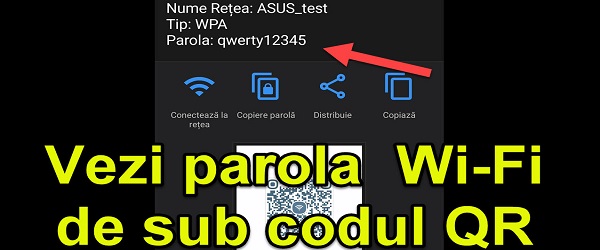
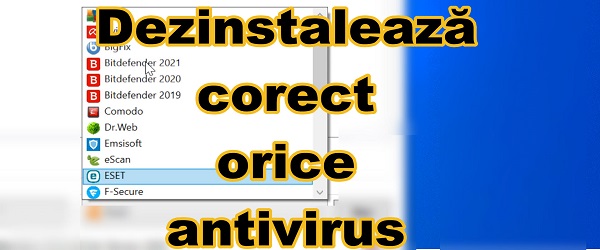

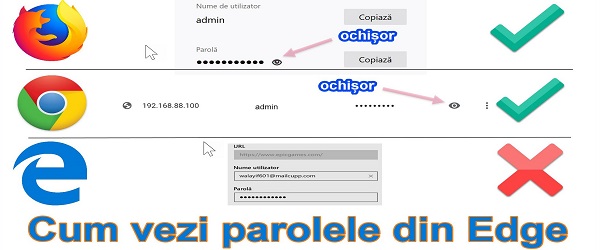
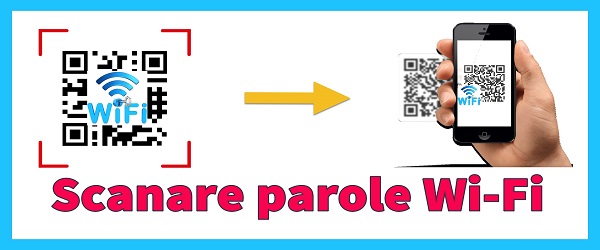

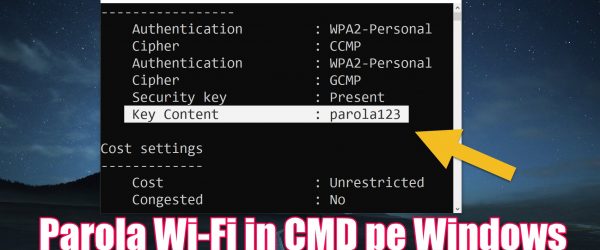

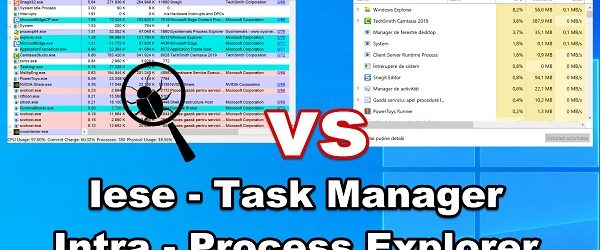









Recent Comments