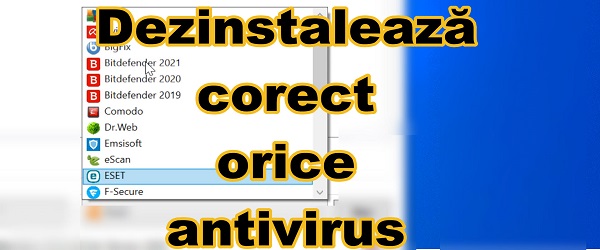
What is the video tutorial about how to uninstall an antivirus correctly?
In the video tutorial how to uninstall an antivirus correctly I will present you a portable application, with which you can safely install any antivirus program.
Why do we need to uninstall the antivirus with another program?
Antivirus applications are not like all other programs. They need a special routine when uninstalling, executed with a specific program, developed even by the antivirus manufacturer, with which all the remnants of the program will be eliminated.
Why uninstall antivirus?
I understand that there are certain people who manifest some kind of fear when it comes to uninstalling antivirus software.
It is absolutely normal to change the antivirus from time to time, especially if it does not work properly, and instead of protecting, it confuses your life in front of your PC
I know, many people are used to a permanently installed antivirus and feel that something bad is happening if you uninstall the antivirus. It's not like that at all!
...
other tutorials


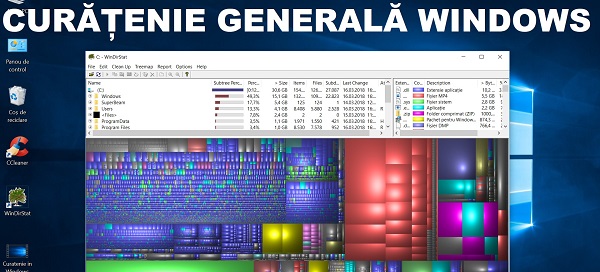
...
What happens when we don't uninstall the antivirus correctly?
When we decide we need to uninstall the antivirus, we have to do it with the help of a special utility.
If we try to uninstall in the classic way, as with any program, we can lag behind with all sorts of nonsensical processes and which confuses the operating system and any newly installed antivirus.
How to properly uninstall an antivirus
There are programs on each manufacturer's website called "Uninstaller" or "Removal Tool."
To make it simpler I will introduce you to the portable application Antivirus Removal Tool, which has built-in uninstall tools for most antivirus programs.
Download Antivirus Removal Tool
Similar cleaning / uninstalling tutorials:
- PowerToys Useful Tools for Windows - Video Tutorial
- How to delete sensitive data with PrivaZer before selling your computer
- USB Multiboot Stick with Multiple ISOs - Become a PC Troubleshooter
- Ideal application for deleting duplicate files
- Renaming multiple photos or files simultaneously without and with the application








Hello,
Thank you for your efforts and inform us in all areas; if I had AVAST, uninstalled it classically and then installed bitdefender can I still run Antivirus Removal Tool to uninstall the remnants from AVAST without affecting my bitdefender?
A good day