What is this Windows ISO image editing tutorial about? This video tutorial on editing Windows ISO image editing will show you how to edit an ISO image, ie how to edit / replace / delete / add files in an ISO image Why edit an ISO image with Windows 10 or Windows 11? First, to… [Read more...]
Windows ISO image editing editing tutorial - and for virtual machines
Windows 11 Frankenstein STICK universal compatible compatible any PC
What is the Windows 11 Frankenstein STICK universal compatible tutorial about? In the universal compatible Windows 11 Frankenstein STICK video tutorial, you will see how to make a hybrid ISO between Windows 10 and Windows 11. We make this USO stick with modified Windows 11 so we can install Windows 11 on any PC The advantage of this method with modifying Windows 11 ⁇ [Read more...]
How to clean Windows 10 from unwanted apps and services
How to clean Windows 10 of unwanted applications and services In today's video we will see how to uninstall all unnecessary applications from Windows 10 Pro. What does bloatware mean? Bloatware are those applications pre-installed by the manufacturer and you, as the end user, are useless, you do not want them, you do not use them and you do not want them. Unfortunately the operating system [Read more...]
Install Android and Windows on the same PC in Dual Boot
Today I thought I would show you how to do an Android installation in Dual Boot with Windows 10 - Install Android and Windows on the same PC in Dual Boot. Windows and Android on the same PC Dual Boot Even if we install Android on the same PC, we will use another disk, just to edit any problems. We kept everything simple and less dangerous. Backup before… [Read more...]
Windows downgrade to Windows 10 7, 8 or 8.1
Hi friends, in today's tutorial we will see how we can downgrade from Windows 10 back to Windows 7, Windows 8 or Windows 8.1. This is useful if we upgraded to Windows 10 and we don't like it anymore. Downgrade Windows 10 to Windows 7, 8 or 8.1 What does downgrade mean? Dowgrade is the process by which a user can return from a… [Read more...]
Integration updates and service packs in Windows 7, 8 Windows, Microsoft Office and 8.1
Hello friends. In today's tutorial we will see how to integrate security updates and Service Pack 1 (SP1) in Windows 7, Windows 8, Windows 8.1 and Microsoft Office suite. Why integrate security updates and service pack into the operating system? Not a few times I was able to reinstall [Read more...]
Android on your PC or laptop, suuuper quickly 105.378 in AnTuTu
Android on PC or laptop, the fastest Android ever. Android on PC or laptop is very easy to run or install. We need a USB stick and an ISO image with Android x86. If you don't know how to put Android on a stick, Adrian made a tutorial for you that will show you how to put Android on a stick with Rufus. ISO image with the latest stable version of Android, a… [Read more...]
How to delete Windows.old after reinstallation or upgrade
How to delete Windows.old? Windows.old is a folder on the C: / partition, which remains a trace after a reinstallation of Windows, or after upgrading to a higher version of Windows (an upgrade). When we try to delete Windows.old, we encounter the system's refusal to delete the contents of Windows.old; Indeed, some files are deleted, but most of them [Read more...]
MultiROM multiple operating systems on the same phone
MultiRom is an application that helps us to make many boots on Android phones. That is to run several operating systems on the same phone, without uninstalling any of them, and with the possibility to choose between them at startup. MultiROM is exactly like the boot manager in Windows, which allows us to choose when to start the PC, which system we will continue to use. House … [Read more...]
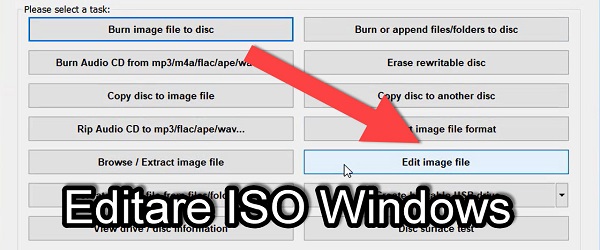
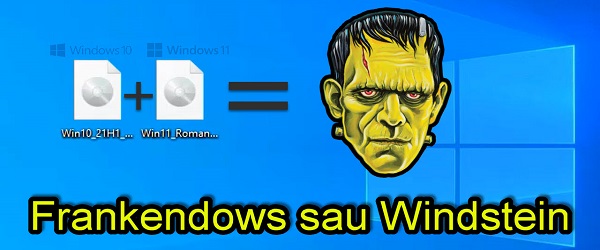
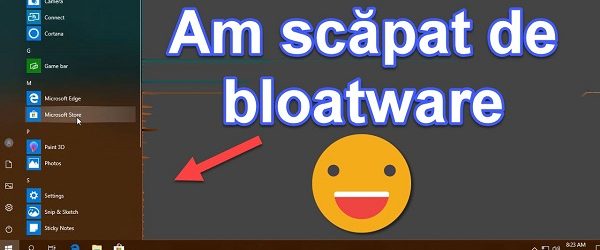

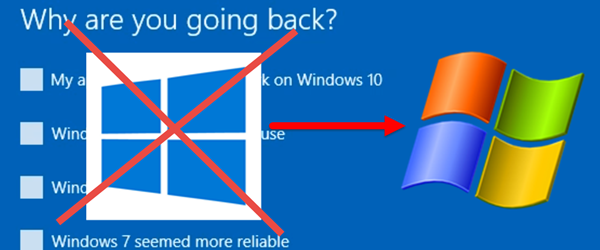
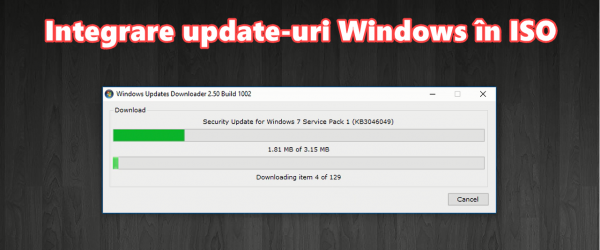

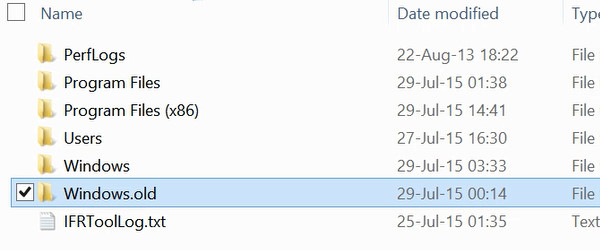
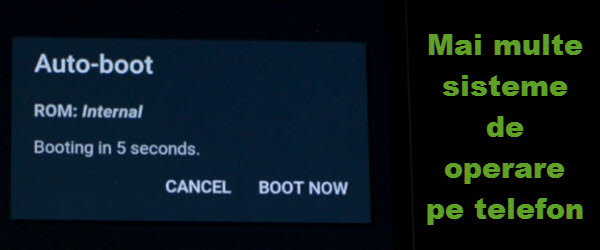
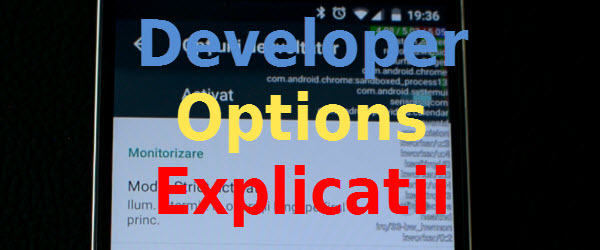








Recent Comments