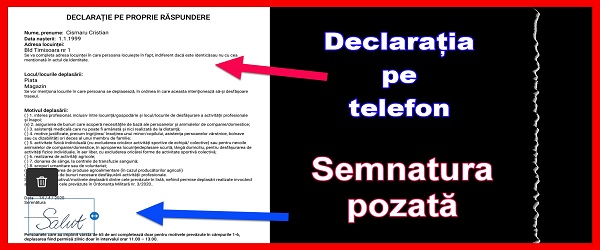
What is this video tutorial about (the signature with the phone on the statement)?
Today I will show you how to make the signature posed with the phone on the statement at your own risk, because the last method is not so OK. Last time, in the video tutorial Self-signed holographic statement only with the phone I showed you how you can sign the statement on your own with your finger on the phone screen, and thus present the statement to the police on the phone. But, it seems that not everyone embraces the method.
What is different about signing the statement with your finger on the screen? by placing or scanning the signature made on paper.
If we think about it, it is possible that the signature on the screen with your finger may not come out with a signature identical to the one made on paper.
Today we will do everything more methodical and we will make the signature on a paper with the pen, after which we will take a picture at the signature.
What do the authorities "say"?
As the devil hides in details, so do the lizards, they hide through ordinances.
In the famous ordinance (the one on the street) he writes that you have to make the declaration, by hand, by model, completed online, etc., etc. Only after you complete it, pass the date and sign it, you can take a picture of it. FREEZE HERE!
Well, either we're digital, or we're not!
My good people, it makes no sense! How to make the declaration, sign it and put it? Well this is double waste, especially on this Saharan dust. Waste paper and storage space on your phone.
What is the phase, why make the statement picture if it is already on paper?
I said I was creative and digital, and it only broke a piece of paper, once, not a paper top per month.
We have decreed to decentralize the work, but the result will be the same.
It is common sense, we do not waste and escape faster. You know how bad our relationship with the environment is going. We're almost at the sharing. When I break a paper, it sounds like I am hearing the drone through the forest at night in my sleep / dream.
I know that lawyers who read and retransmit the laws, always find something to object to, but if at least once in their lives if they used logic, they would understand that it makes sense, and in the end it is the same.
However, the signature is not real on the screen, it is digitized together with the document.
It's the same size…:
- small paper / signature / picture / pdf
- large paper / signature / picture / jpg
Finally both documents arrive in digital format, and the signatures are the same, bits of information.
Do we want to be more Catholic than the Pope?
How to put the signature with the phone on the statement at your own risk.
- On a piece of paper sign with a pen or pen as dark as possible
- Near the window or in the stronger light, take a picture with the signature, as close as possible
- Complete the declaration on the form.sts.ro and download the PDF
- With Adobe Acrobat Reader apply the signature above and save
- The document is now in the "recent" Adobe Acrobat Reader
Let's be serious, as we don't sell properties!
We are hindered by something formal. We are arguing about what is legal, what is illegal. We don't see the forest of trees.
The role of the declaration is to justify the purpose of leaving the house, it is not the big jonosequa, which must be authenticated by 3 notaries from 3 different countries, who speak different languages, to sell the Peleș palace.
Let's see things exactly as they are:
If a roadmap would make a child with one un medical exemption, would be called: Declaration on own responsibility of leaving the house.
This is the level of importance of this document.
It is something formal, which helps the authorities to get an idea of the route that a man will follow.
Tutorial Resources:
- Adobe Acrobat Reader - Android or iPhone / iPad
- Self-declaration - online completion - formula.sts.ro
Related Tutorials:
- Self-signed holographic statement only with the phone
- Signing free PDF printer and scanner
- PhotoScan digitize old photos and share on Facebook
- The best wireless printer or multifunction laser
- Convert PDF books for Kindle without formatting errors + remove ads
- How to change the basic application to open files on Android








Is it not more comfortable after applying the signature to convert pdf to doc (for those who do the same activity daily) and then we change daily only the same form?
But if they want a letter, it is not better to fill in the statement with the pen (Pilot Frixion) and at the same time delete it and update it on the day you go out with the same pen. It's very simple and legally mega. You tick 3 statements with different reasons and the same data, sign and date. At the next exit, delete the date and add the one of the day.
@I don't have a question. Do you travel to the same locations daily?
Another method to sign excluding the scanned holographic signature would be "https://www.docsketch.com/online-signature/draw/" right?
Being .doc, I can check or uncheck anytime. At the locations I write what I want
Here you can fill in online, including the signature and then save the PDF
"Https://devbox.pretio.in/declaratie/"
Is that ok?